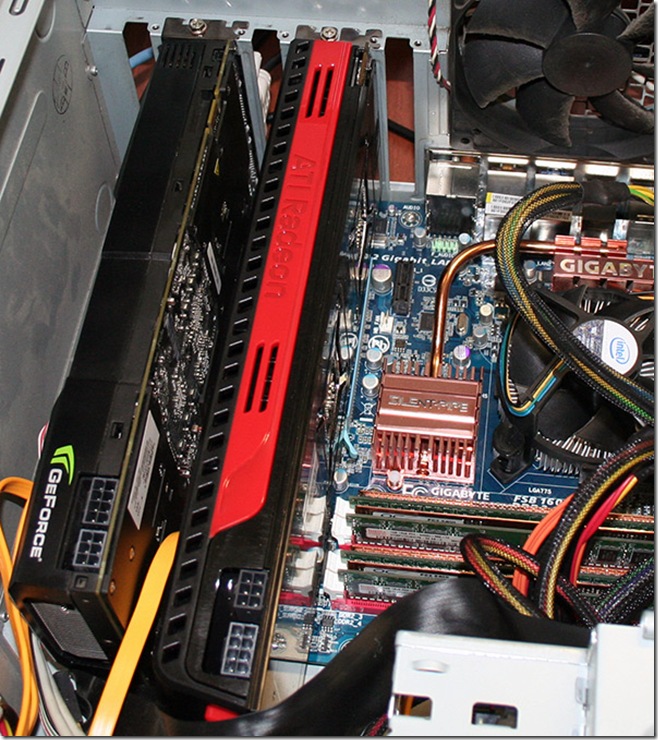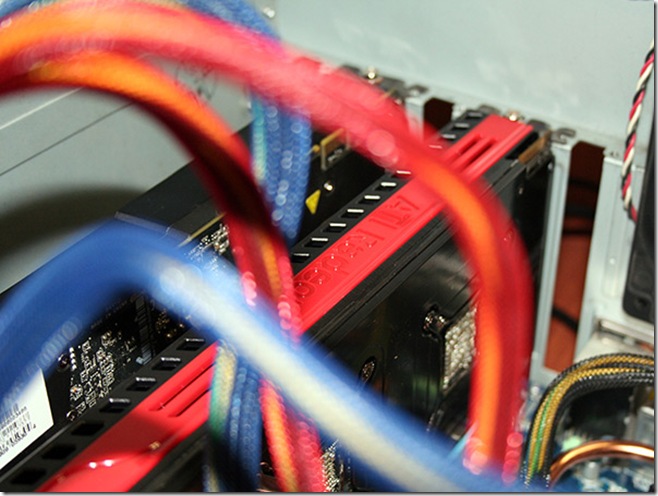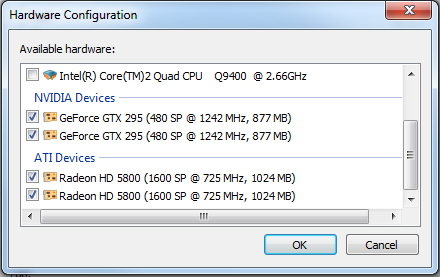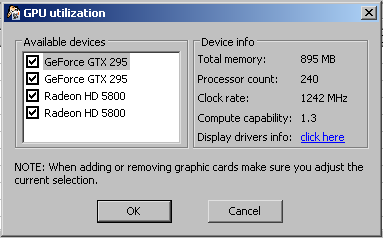There had been a long standing competition between NVIDIA and ATI which has lasted for years now. And there is no winner so far — just like with Windows vs. Linux or PC vs. Mac debate there are ones who prefer the former and others who prefer the latter. Kind of «religious» issue.

From developer's point of view NVIDIA has always been superior. Ease of use, quality of SDK and drivers, thorough documentation. Apparently, they have invested a lot in developing, promoting and supporting CUDA.
Developing software for ATI cards is (okay — was) a nightmare. In 2009 ATI quietly introduced two changes in their drivers which made previously perfectly functional and compatible applications to crash (if you are curious: with Catalyst 9.2 or 9.3 they've changed names of supporting DLLs bundled with drivers; with Catalyst 9.9 or 9.10 they've probably changed format of underlying binary so that anything compiled and linked in with earlier versions caused a driver to crash). And there was almost no documentation with 1.x ATI SDKs.
But when it comes to pure mathematical performance (that is, not counting memory transactions) ATI cards are faster than NVIDIA counterparts, usually by far. Sometimes by very far. That's why we've been supporting them for more than a year already.
Next week we're going to update two of our applications — Elcomsoft Wireless Security Auditor and Elcomsoft iPhone Password Breaker. Among other things, they will support the use of both NVIDIA and ATI cards at the same time. Although I don't think this is a very common scenario, we've had some questions regarding possibility of such configurations.
Well, the answer is — it works! To verify this we've put GeForce GTX 295 and Radeon HD5970 into the same PC and tried to make this configuration work. This is how it looks before connecting power cables:
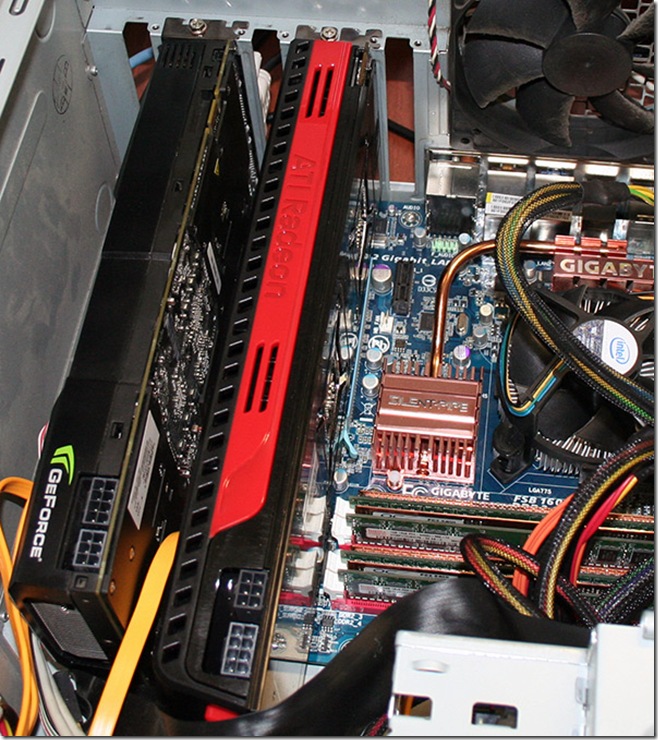
And this is how it looks after:
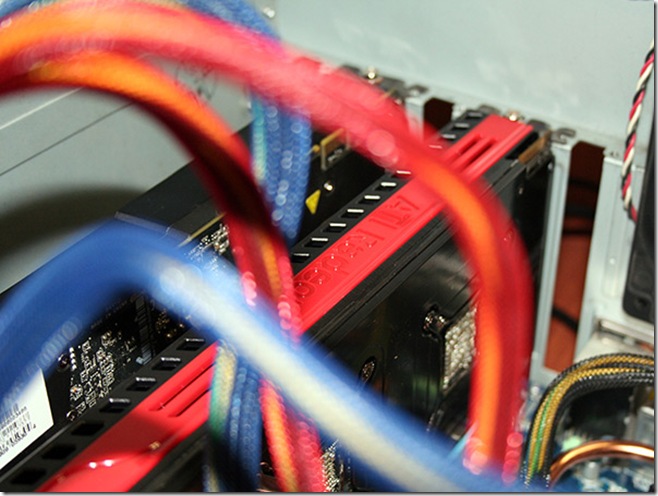
With Windows 7, there were no problems installing drivers for both cards, everything went smooth. We have used Catalyst 10.2 and Forceware 196.75 (it has been removed from website due to problems with fan control; I believe 196.21 will also work just fine).
If you will try to do this yourself, beware of one catch. After you have installed drivers you will see both ATI and NVIDIA cards in Windows Device Manager, but EWSA or EPPB will show only cards from one vendor. To overcome this you'll need to connect monitors to both cards and extend your Windows Desktop onto both of them. If you'll do this, our programs will be able to recognize all cards and you end up with something like this:
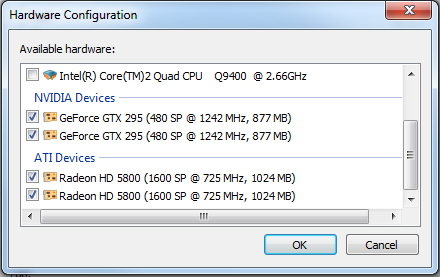
In fact, you can use both cards even with Windows XP! This is, however, not so smooth as with Windows 7. Performance for ATI cards is worse in XP, too. The funny thing is that XP seems to be unable to boot with two display drivers installed, so you have to uninstall one driver first, reboot, and then install it again (do not reboot!). Connect second monitor, and our programs will recognize cards from both vendors. If you will try to reboot, you will end up with BSoD and will need to boot in Safe Mode, uninstall one of drivers, and start over. Here's screenshot of EWSA running under XP x64:
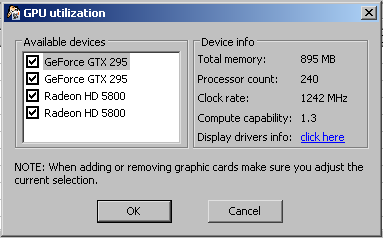
EDIT: Some discussion on performance and architecture of next-generation GPUs have been removed in accordance with NVIDIA request.