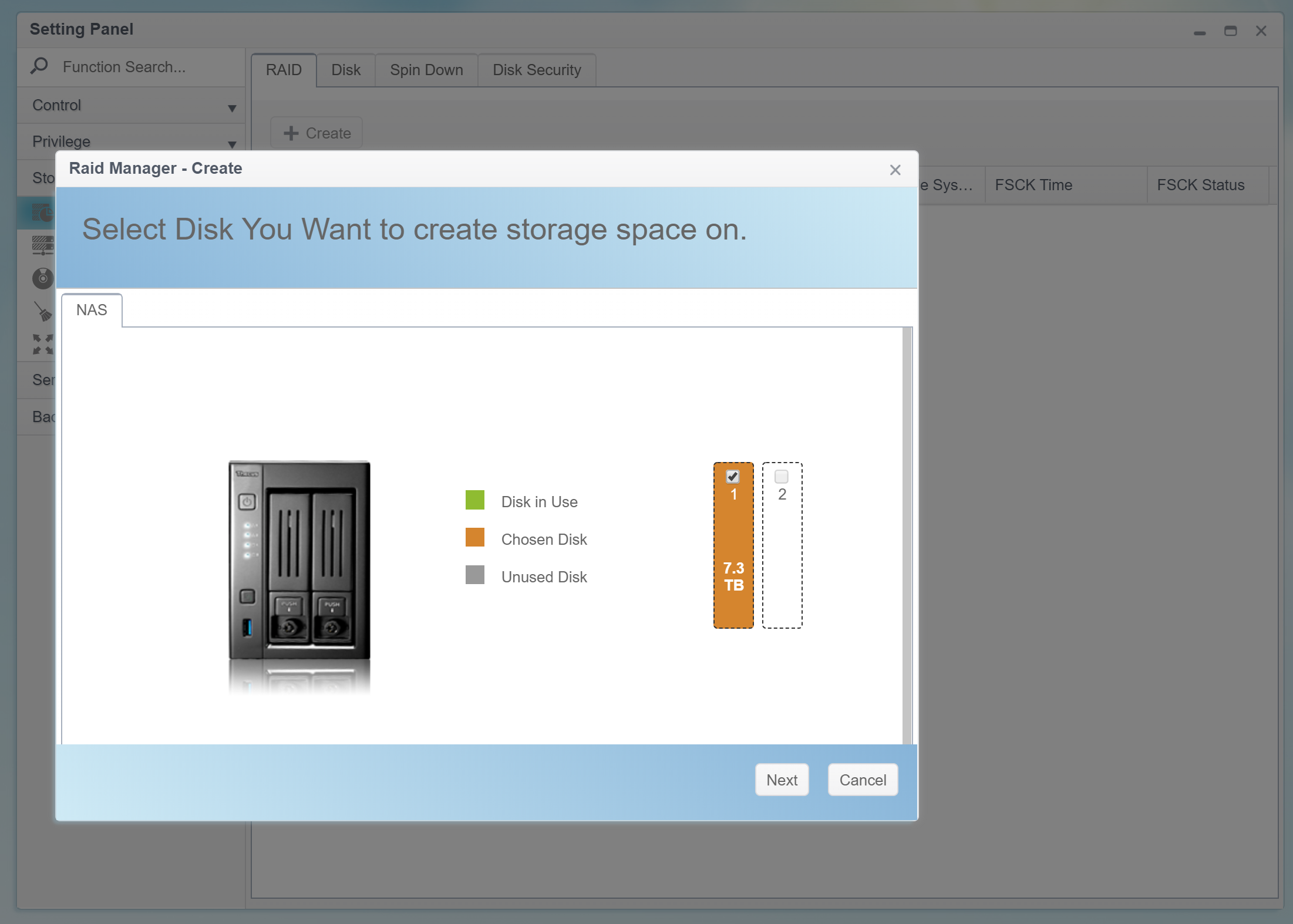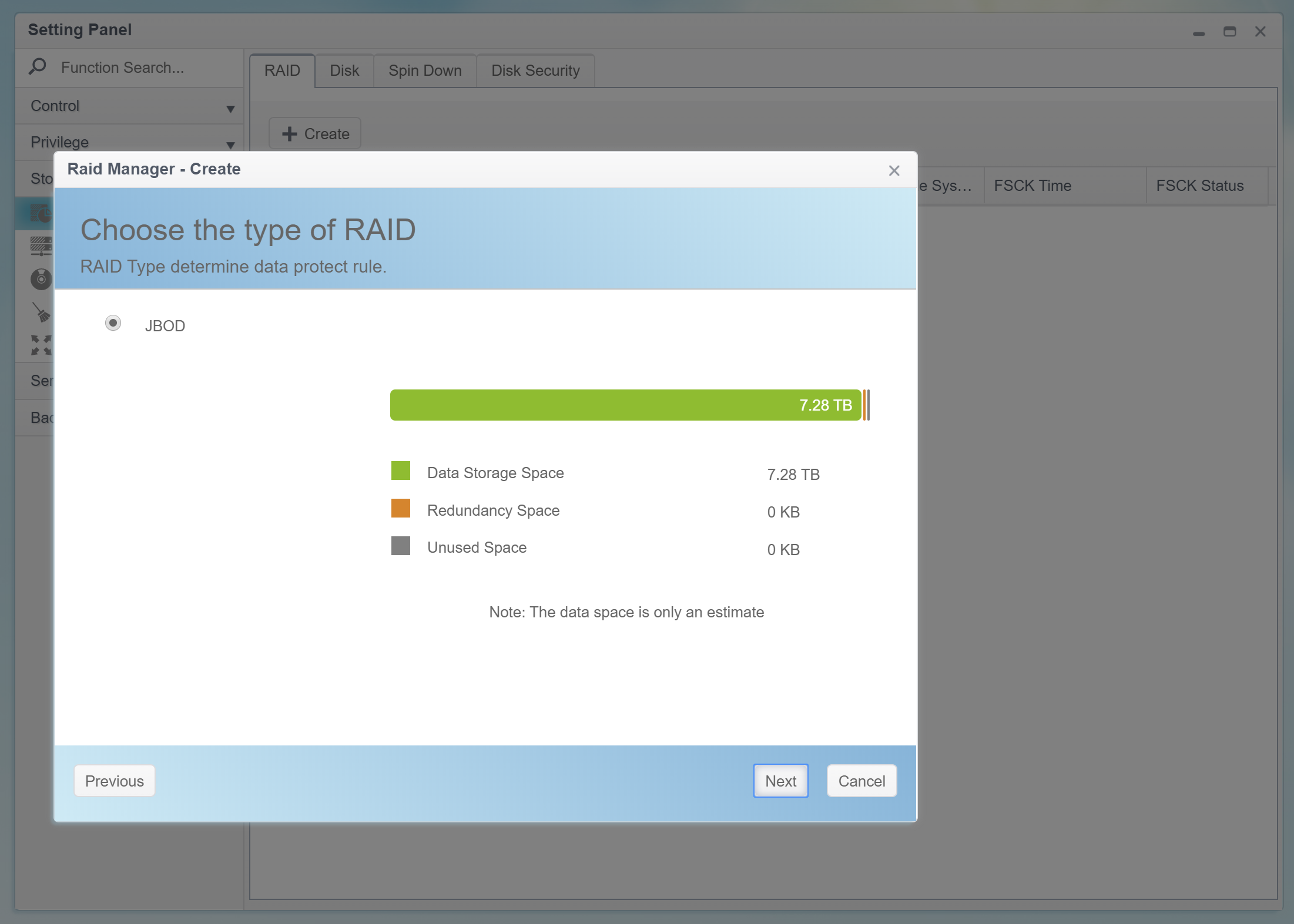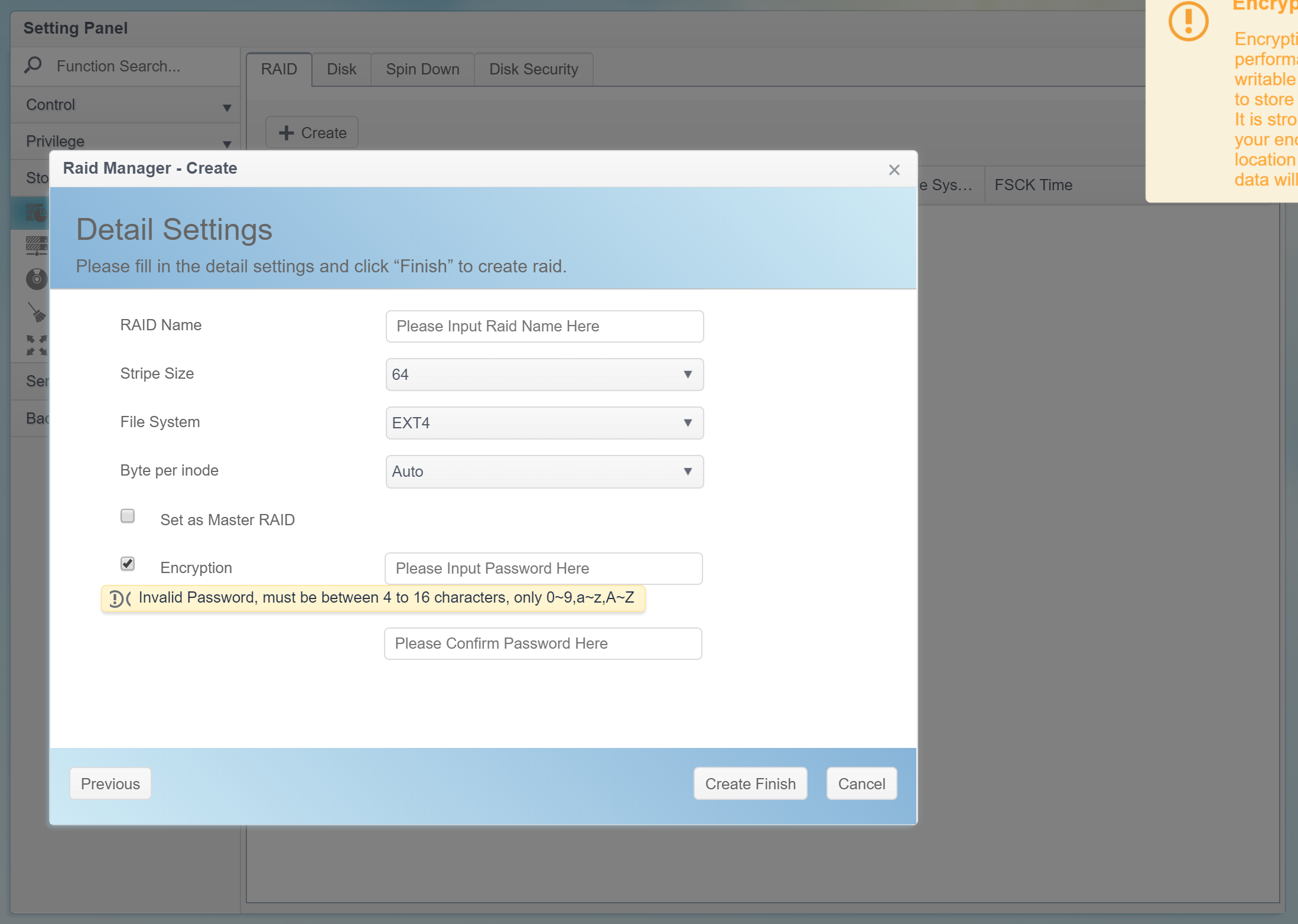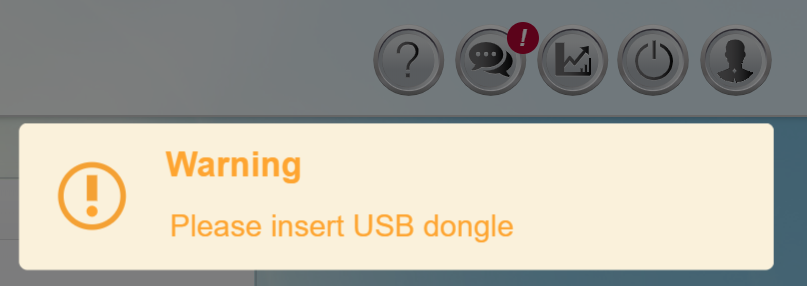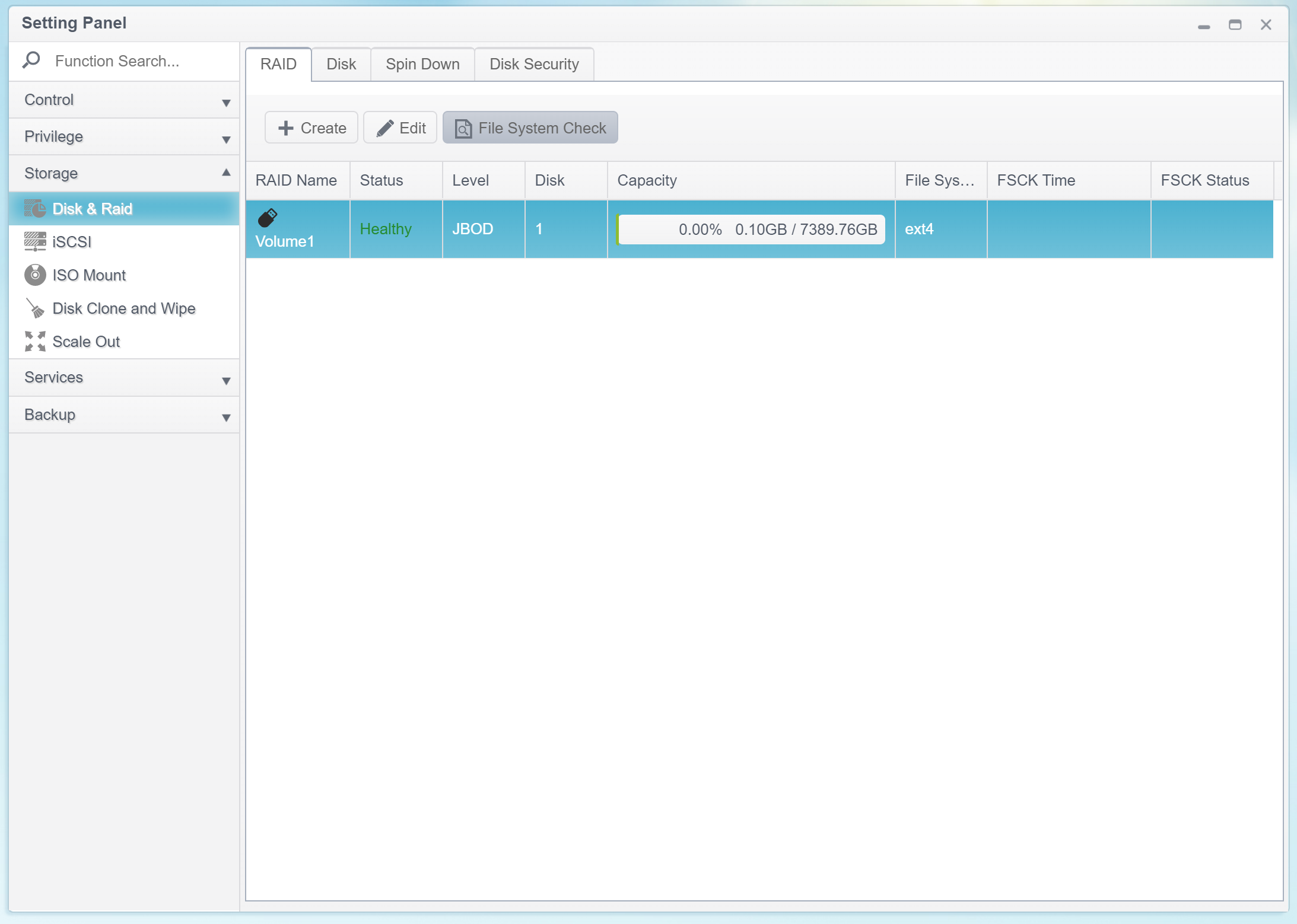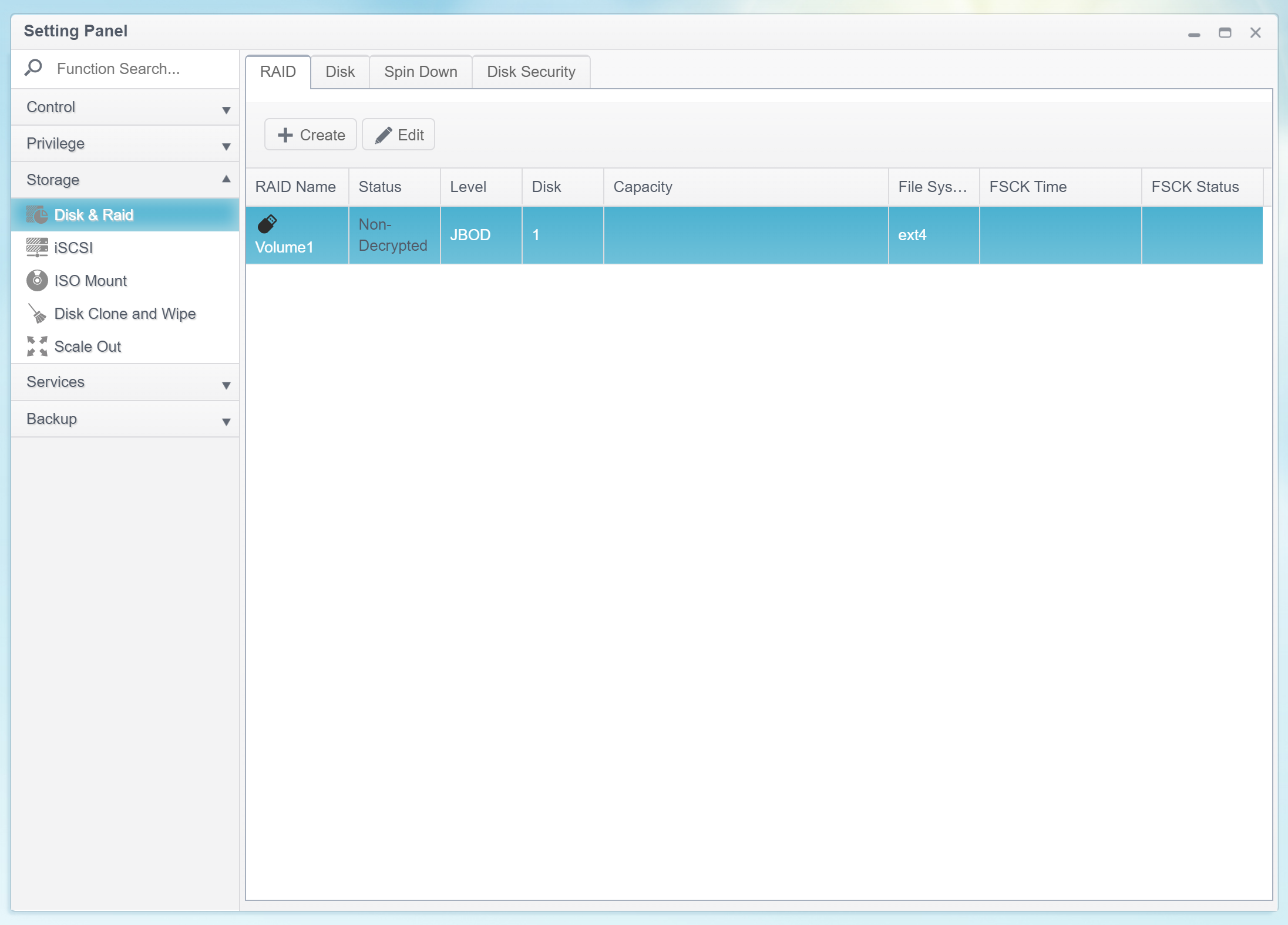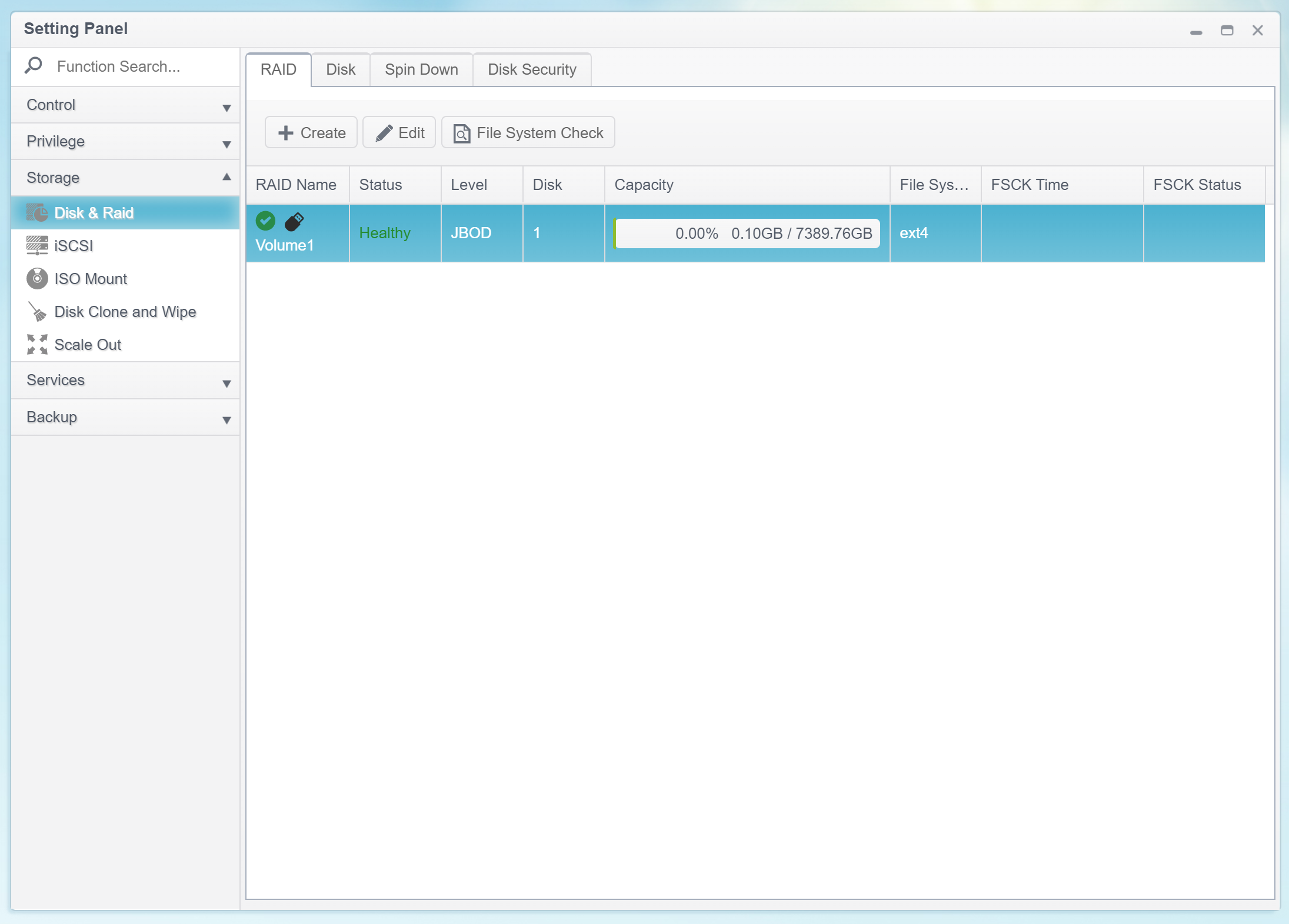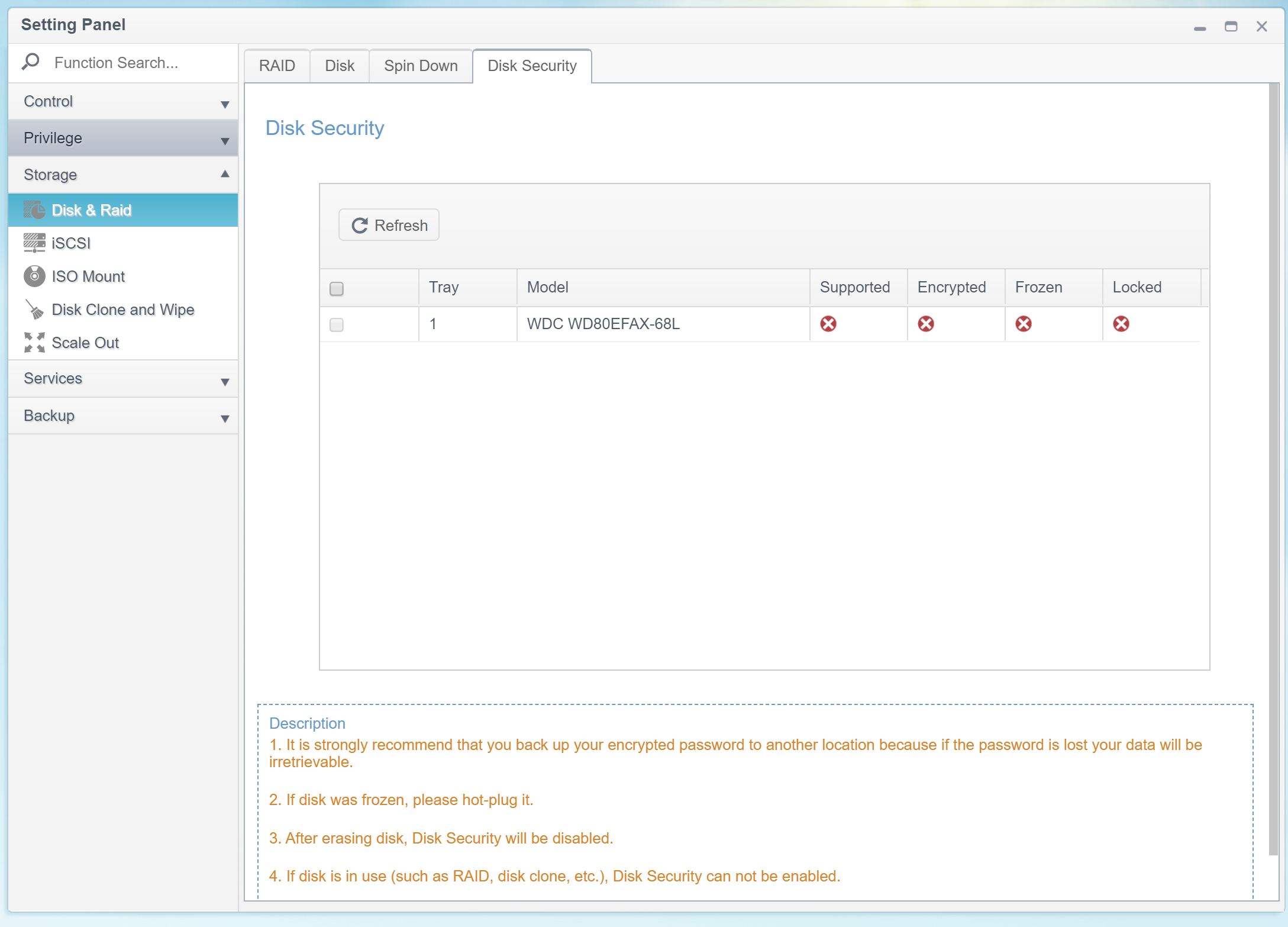Thecus has been manufacturing NAS devices for more than 15 years. The company develops an in-house Linux-based NAS OS, the ThecusOS. At this time, the most current version of the OS is ThecusOS 7. Thecus advertises secure data encryption in most of its NAS devices. The company’s volume-based encryption tool allows users to fully encrypt their entire RAID volume, defending essential data in instances of theft of the physical device. We found Thecus’ implementation of encryption somewhat unique. In this research, we’ll verify the manufacturer’s claims and check just how secure is Thecus’ implementation of 256-bit AES encryption.
Abstract and Summary
Thecus uses volume-based 256-bit AES encryption with a single, fixed, unchangeable encryption key. The 3968-byte (31744-bit) encryption key file is generated at the time the user creates a new encrypted volume based on the user’s password (4-16 characters, 0-9, a-z, A-Z only). Creating several encrypted volumes with the same password produces different encryption key files.
The encryption key is stored on an external USB drive (the only, forced option) and does not have any additional protection.
The encrypted volume is automatically unlocked once the user inserts the USB drive that contains the correct encryption key.
The original password the user typed when creating an encrypted volume is never used again, anywhere. Users cannot change the encryption password. Users cannot encrypt existing data. Users cannot permanently decrypt encrypted volumes. Any changes to encryption require deleting and re-creating the volume and filling it up with data. The entire encryption scheme lacks any sort of technical documentation.
The entire protection scheme is completely undocumented. For example, it is not clear what the password is used for since the user never has to type it again (ever) to mount or otherwise access encrypted volumes.
Note: SED is supported by ThecusOS but was not tested in our lab.
Test Bench
We analyzed a Thecus N2810 device based on an Intel Celeron Processor N2810. A non-SED WD Red HDD was used to set up the NAS perform the analysis. The NAS was running on the latest available version of ThecusOS 7.
Volume-Based Encryption
ThecusOS supports volume-based encryption. Unlike folder-based encryption that allows protecting (or not protecting) individual shares, volume-based encryption protects the entire RAID volume. The closest analogy to volume-based encryption would be BitLocker in Microsoft Windows or FileVault 2 in Apple macOS. However, the Thecus implementation is significantly more basic compared to Apple’s or Microsoft’s full-disk encryption tools.
Encrypting
Users can only encrypt newly created, empty RAID volumes (regardless of the number of disks; a single-disk RAID volume can be encrypted just as easily as a volume spanning across multiple physical disks).
Encrypting an existing volume is not possible. One must first remove the volume, create a new one and tick the “Encrypt” box. As a result, encrypting volumes with existing data is not supported.
The first step is creating a new volume:
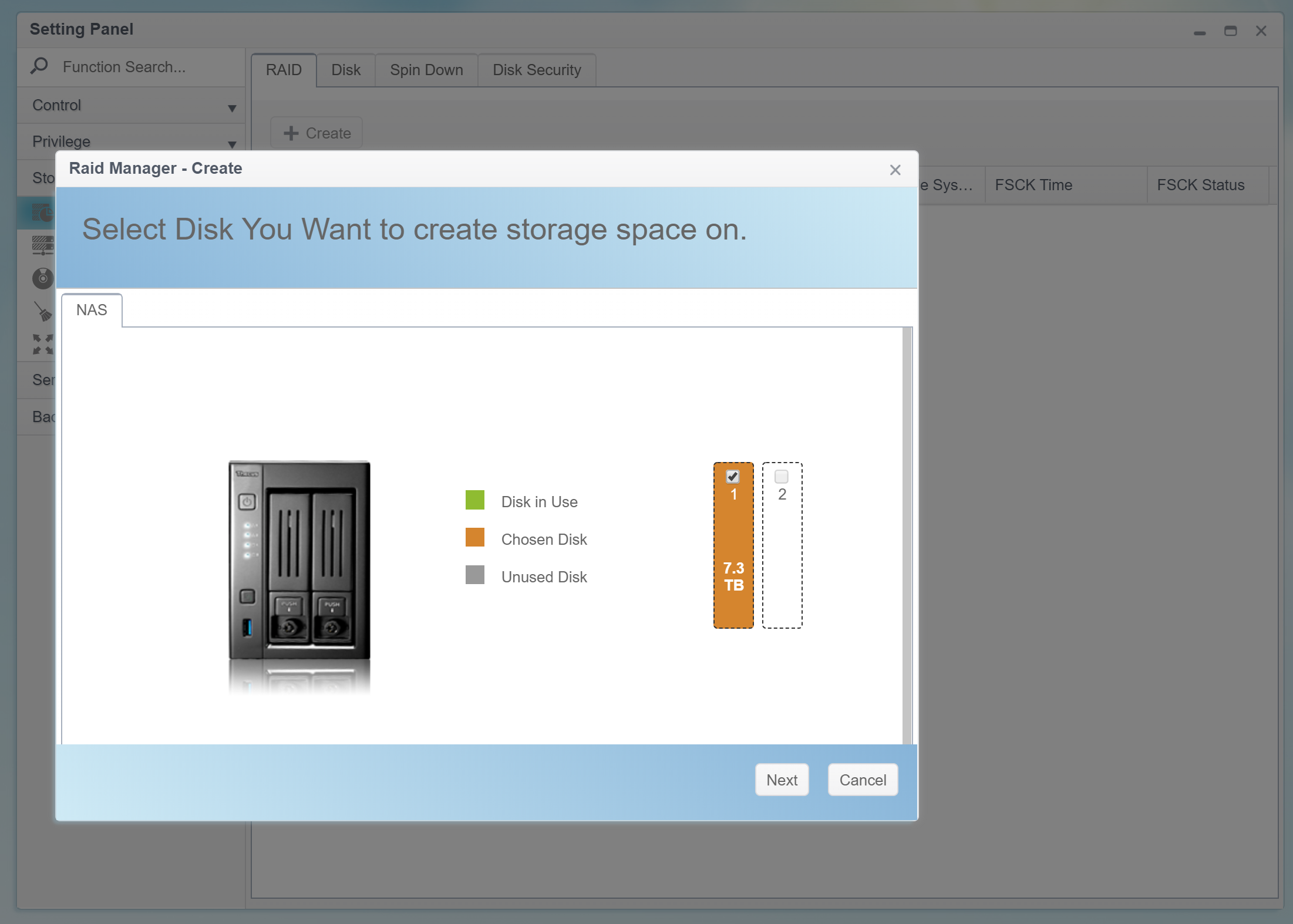
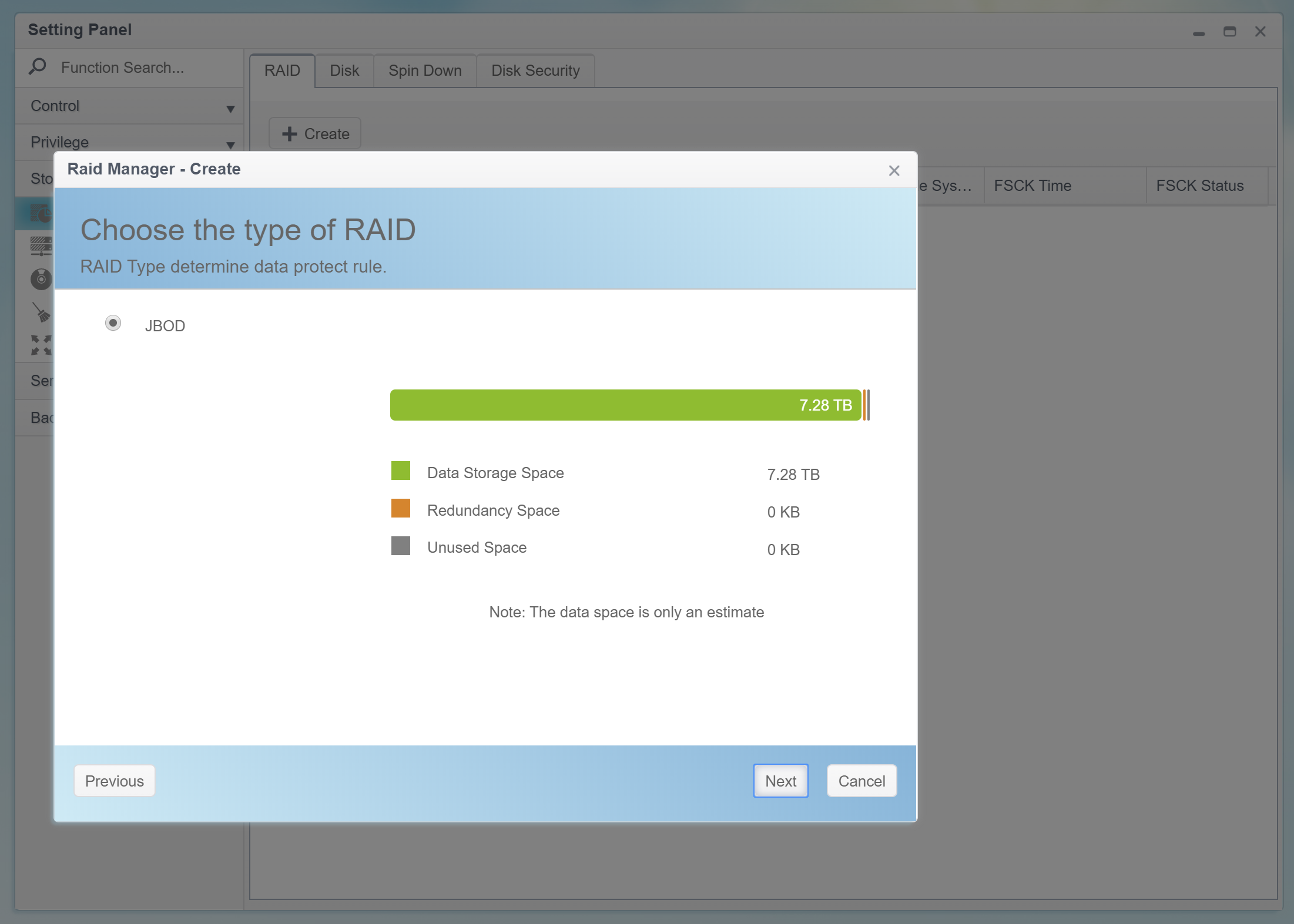
The optional encryption feature requires a password. The password must be 4 to 16 characters long; character groups 0-9, a-z, A-Z are supported (no special characters and no local characters).
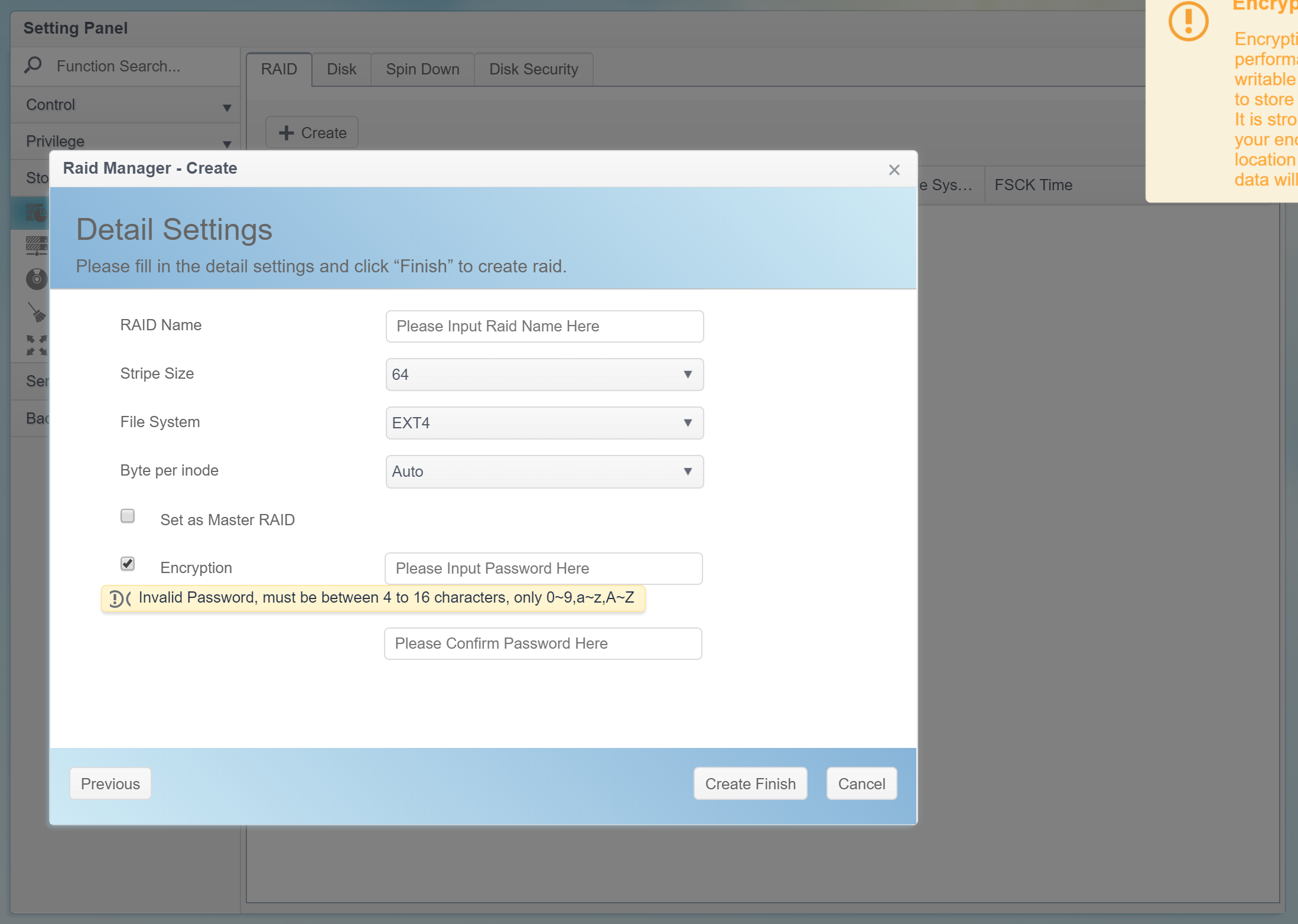
Users don’t have to memorize that password as they’ll never have to type it again to access the encrypted data. Instead, ThecusOS will generate a 3968-byte (31744-bit) encryption key, and store that key on an external USB drive that must be connected to the NAS at the time the encrypted volume is created.
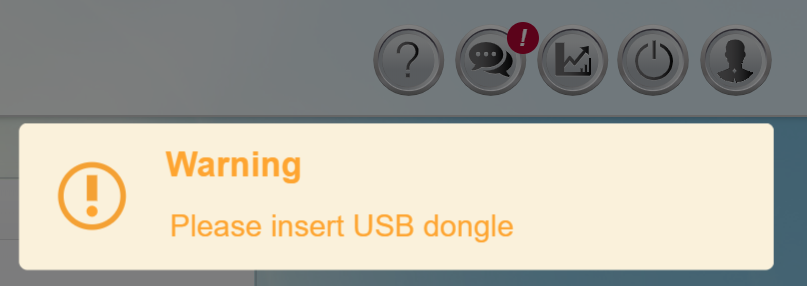
Once the user inserts an external USB drive (e.g. a flash drive) into one of the available USB ports, the NAS saves the encryption key on that drive and creates and mounts the encrypted volume.
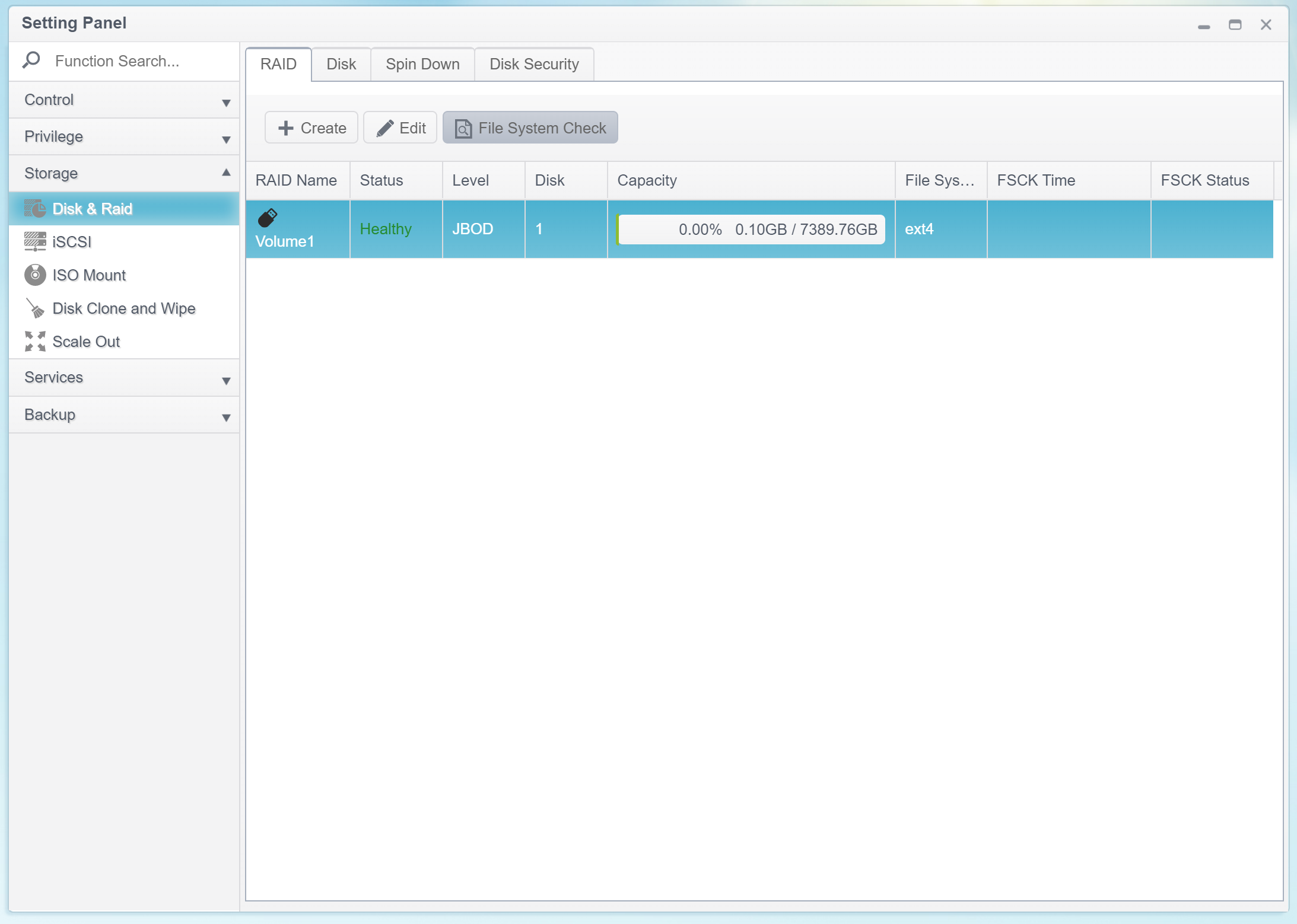
Mounting encrypted volumes
The encrypted volumes are mounted automatically when the user inserts a USB drive that contains the volume encryption key into any available USB port on the Thecus NAS. There are no additional prompts, and there is no need to open the Web UI.
The following scenarios are supported.
- The NAS is powered on or rebooted; no USB drive containing the encryption key is inserted. In this case, the encrypted volume is locked, and the data is not accessible.
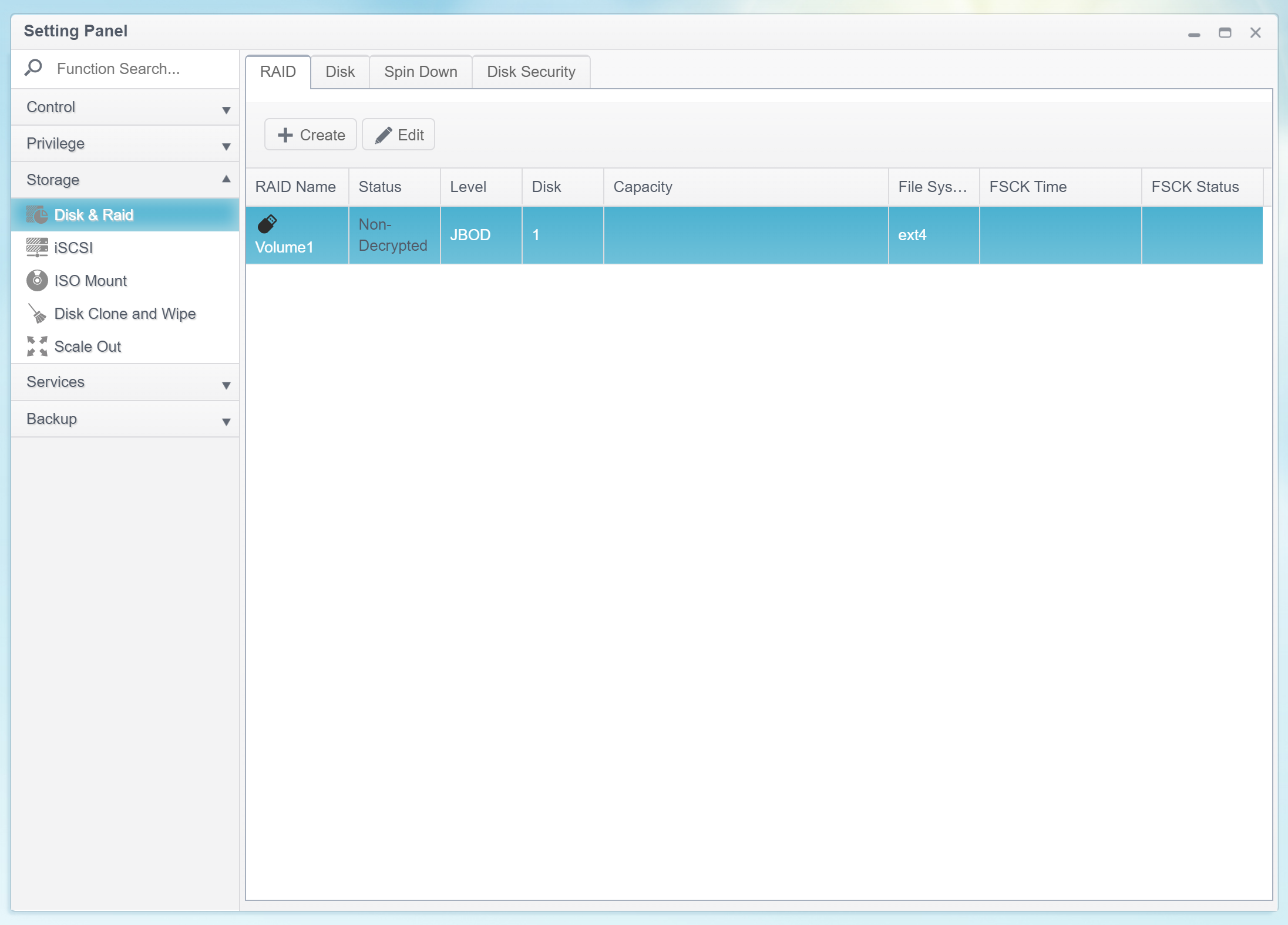
However, the NAS can still complete the boot sequence as the main OS (and some configuration files) are stored on a small NAND storage chip and not on the hard drive(s).
- The NAS is powered on or rebooted; the USB drive containing the encryption key is inserted. In this case, the encrypted volume will be mounted by the time the device completes the boot sequence.
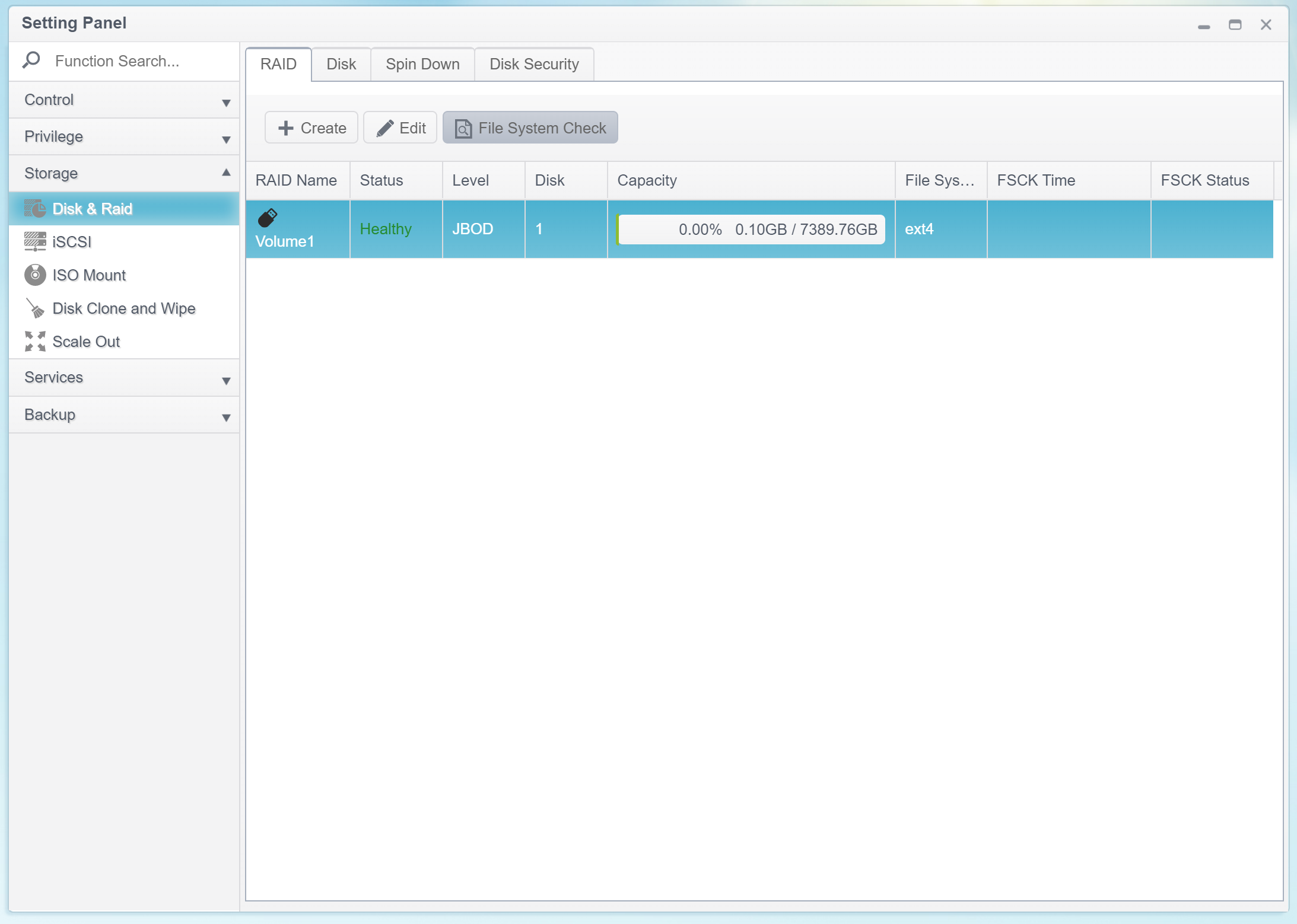
- The most interesting scenario is when the NAS is powered on or rebooted without a USB drive inserted, and the user inserts the USB drive containing the encryption key at a later point. In this case, the OS will automatically recognize the USB drive, read the encryption key and automatically mount the encrypted volume.
Locking encrypted volumes
As we figured, encrypted volumes are mounted automatically when the user inserts the correct USB drive. What happens after the USB drive is removed? In this case, the NAS keeps the encrypted volume mounted. The volume remains mounted until the NAS is powered off or rebooted, or until the user manually locks the volume through the Web UI.
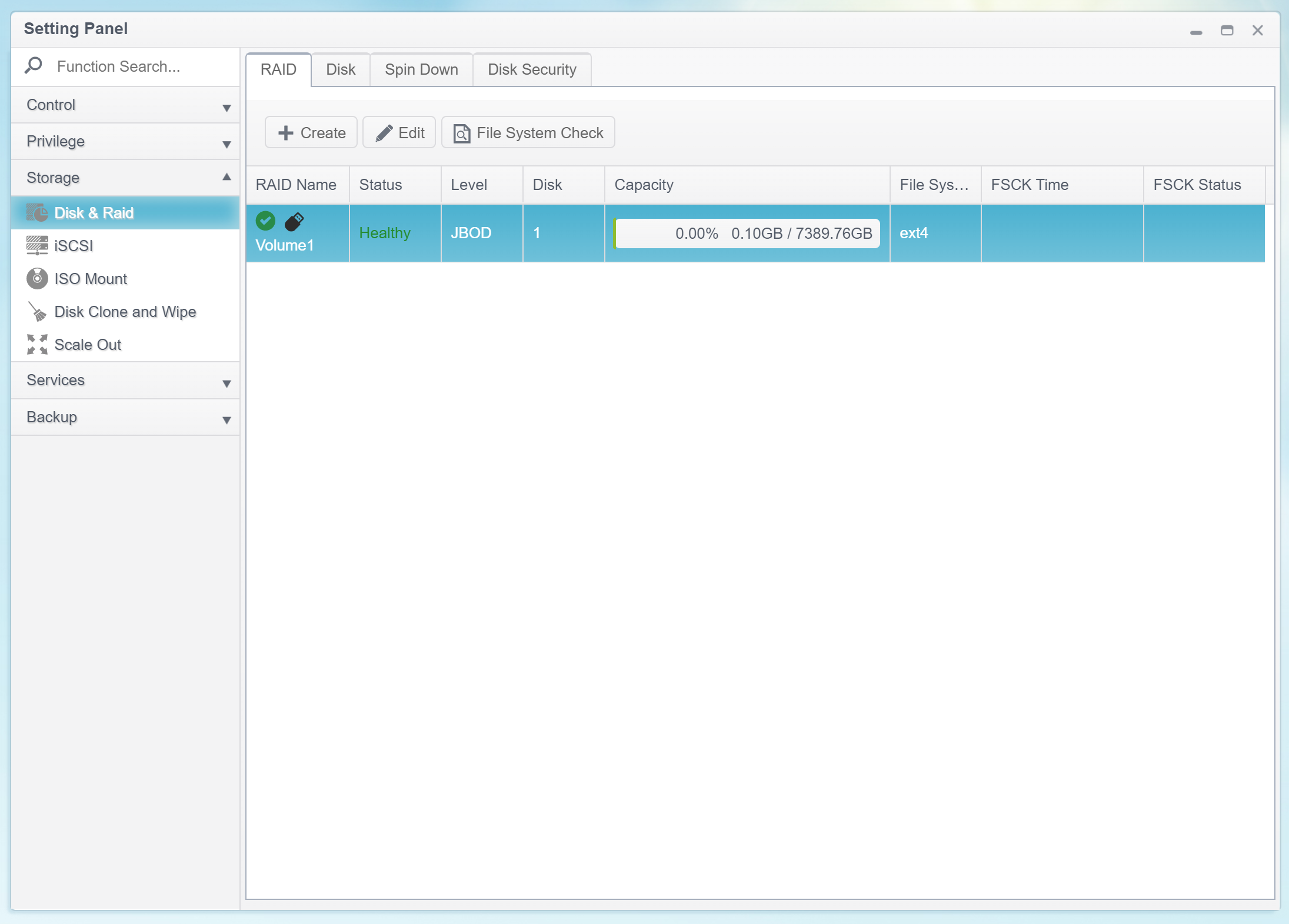
Decrypting
If you are used to BitLocker, you probably know it is easily possible to remove the password from an encrypted volume. Interestingly, BitLocker will not decrypt any data that has already been encrypted; instead, it’ll just store the unwrapped encryption key in the volume header, allowing the system to pick up the key and access information without a password. Any new information saved on such BitLocker volumes would be saved unencrypted.
With Thecus, the situation is much simpler. Users cannot remove encryption or permanently decrypt encrypted volumes, period. The only way to permanently decrypt the data is removing the encrypted volume, re-creating the volume without encryption and filling it up with data.
Changing the password: impossible
Decades ago, manufacturers came up with a brilliant idea of separating the binary keys that are used to actually encrypt and decrypt the data, and user-provided secrets that are used to access the data. In symmetric cryptography, only one unique binary encryption key may be used to encrypt and decrypt the data; this is called the Media Encryption Key (or Data Encryption Key). However, users can unlock encrypted data by using multiple different types of credentials such as plain-text passwords, credentials stored on secure smart cards or TPM modules, binary keys (files) or combinations of thereof. These credentials (Key Encryption Keys) are used to encrypt (wrap) the Media Encryption Key. Multiple different Key Encryption Keys may be used to wrap the same Media Encryption Key, allowing the user to instantly change their plain-text password, add or remove smart cards and other credentials.
ThecusOS 7 does not use the concept of Key Encryption Keys. The user’s original plain-text password is used to produce a single, fixed Media Encryption Key. Neither the password nor the encryption key can be changed after the volume is encrypted.
Observations
While users are required to enter a password when encrypting the volume, this password will never be used again anywhere in the ThecusOS interface. I was unable to find any references to this password in the Thecus technical documentation or the online knowledge base. The password is not used to decrypt data or to mount encrypted partitions. Users will never have to type that password again. In other words, the password seems completely redundant in this setup. The lack of a proper explanation, let alone comprehensive technical documentation, makes me shake my head.
ThecusOS produces different encryption keys when creating volumes protected with the same password. This is a good hint that the password is salted with some random data. The lack of proper documentation makes this guess as good as any others.
Thecus and SED Encryption
ThecusOS supports SED (Self-Encrypting Drive) encryption, as seen on the screen shot below.
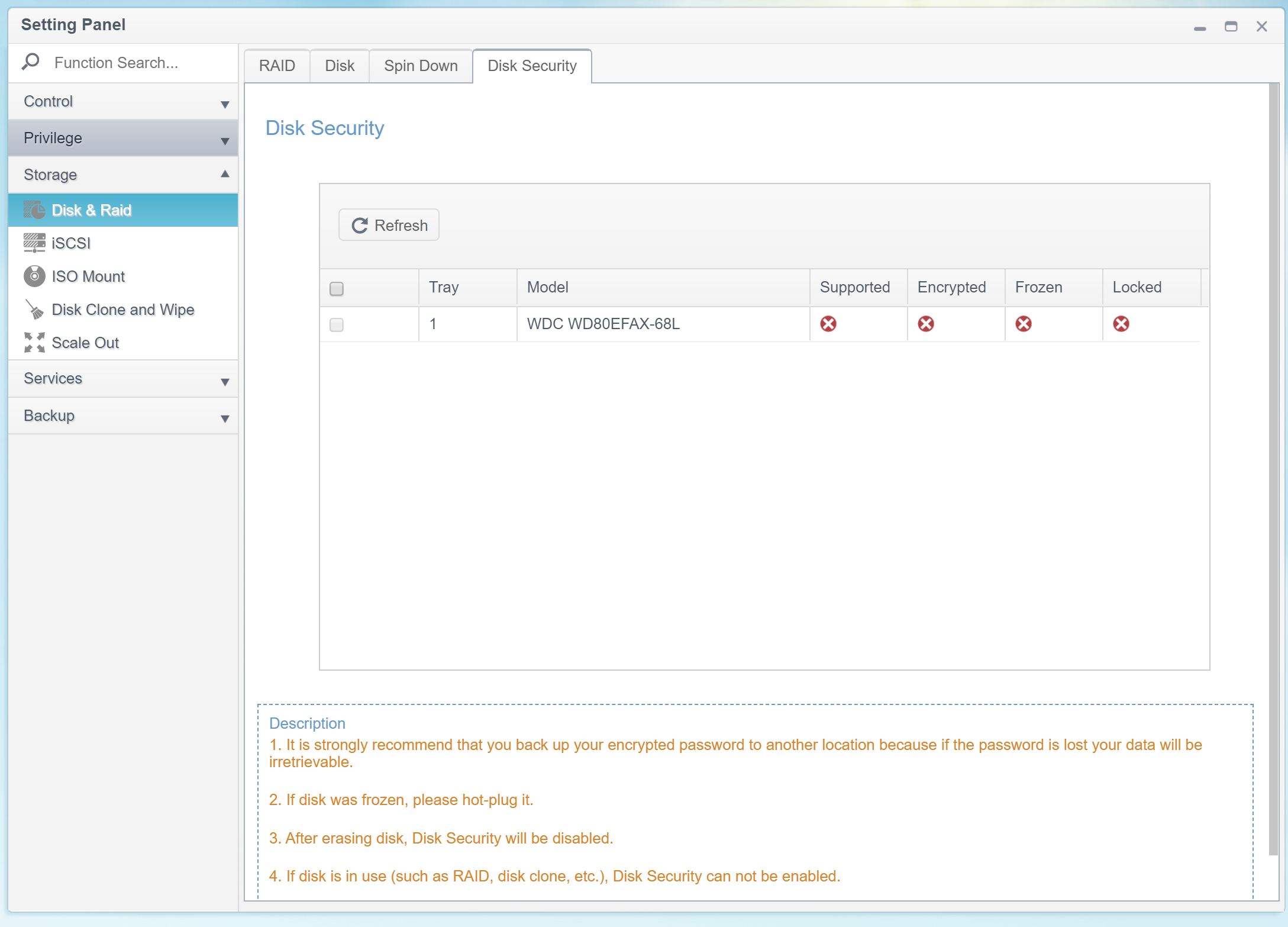
We have not tested the SED implementation due to the lack of a compatible hard drive. Considering the cost and market positioning of the Thecus N2810, the model is likely to be used with consumer-grade NAS hard drives such as the Western Digital Red or Seagate Ironwolf series, both of which lack the SED support.
What Risks Are Covered by Thecus Security Model
The security model employed by the ThecusOS is stripped down to the bare essentials. I have the following remarks about the Thecus security model.
- It is not clear why the system prompts for a password if that password cannot be used to unlock volumes and cannot be changed. If the user’s password is only needed as a random seed of a sort, this must be properly disclosed and documented.
- The lack of any sort of technical documentation for the data protection scheme is discouraging. This might be passable for the home user and occasional small office use, but unacceptable for anything beyond that.
- The encryption key is stored on a separate USB drive. Users can conveniently insert that USB drive at any time to automatically unlock encrypted volumes. As a result, the entire protection scheme is based exclusively on “something you have”. Anyone who has access to the USB drive holding the encryption key will be able to mount encrypted volumes.
As one can see, it all comes down to whether or not the attacker has access to the USB drive containing the encryption keys.
If the USB encryption key is stored separately of the NAS unit, and the NAS is powered off, the encrypted data is protected against the theft of the hard drives and the theft of the whole NAS unit.
If the attacker has access to both the NAS unit and the USB drive containing the encryption key, the protection is nil.
Conclusion: Thecus Encryption vs. Microsoft BitLocker
When it comes to full-disk encryption, Microsoft BitLocker and Apple FileVault 2 are the first things that come to mind, with TrueCrypt and VeraCrypt being the most popular third-party implementations. Secure encryption, comprehensive key management and multiple methods for encrypting and unlocking volumes are supported by all of these crypto-containers.
When it comes to attached storage encryption, you are welcome back to the Stone Age. A typical NAS advertising 256-bit AES encryption lacks any kind of key management; often to the point the user cannot even change their encryption password without deleting the entire volume, re-creating, re-encrypting and re-filling with data. Many NAS manufacturers have no idea about the existence of separate Media Encryption Keys and Key Encryption Keys, let alone their multiple instances. A typical NAS sold to a home or small office user does not allow encrypting existing data or removing the password from encrypted volumes should you no longer need to protect them.
All of these statements are true for the ThecusOS 7. The lack of even the basic key management, the inability to change the encryption password, and the inability to encrypt or decrypt existing volumes makes Thecus NAS encryption one of the least flexible ever. The protection system lack transparency or any sort of technical documentation. How does the system come up with a 3968-byte encryption key based on the user’s 4 to 16-character password? In a case of data loss, is it possible to decrypt the data with the user’s password instead of the encryption key? Does the key contain the user’s password, the hash of a password, or is it mostly random data? None of these questions have answers in the technical documentation.
At the same time, the encryption implementation is simple and straightforward. Based on a file stored on a removable USB drive, the data would be impossible to decrypt without said USB drive (unless a vulnerability is found). This encryption would likely be sufficient to protect most data stored by home and small office users.