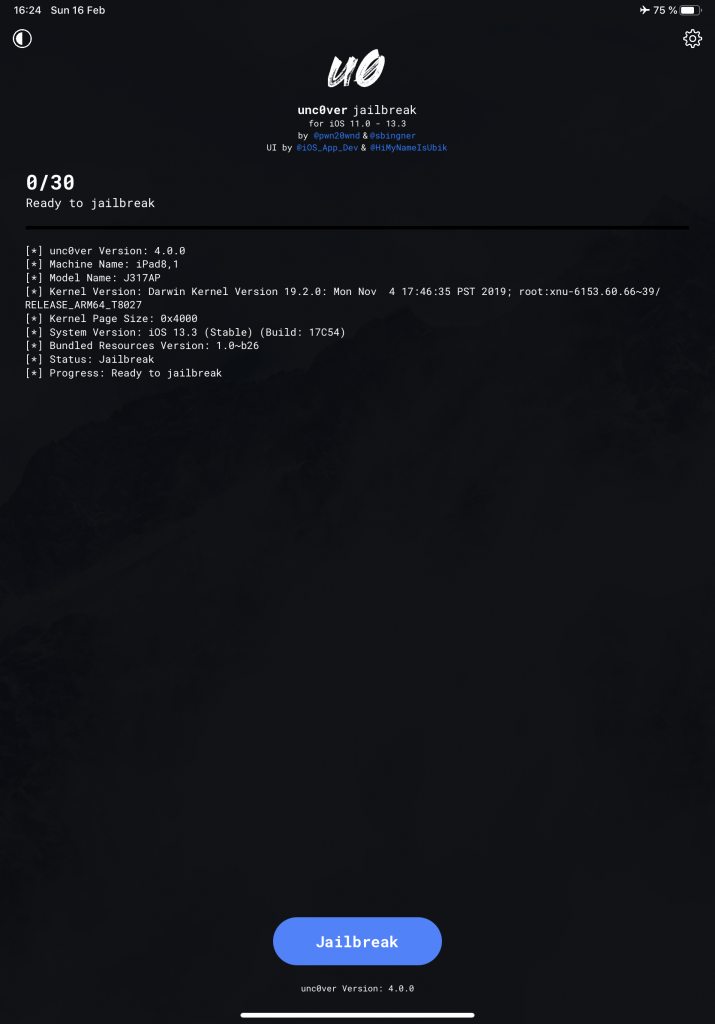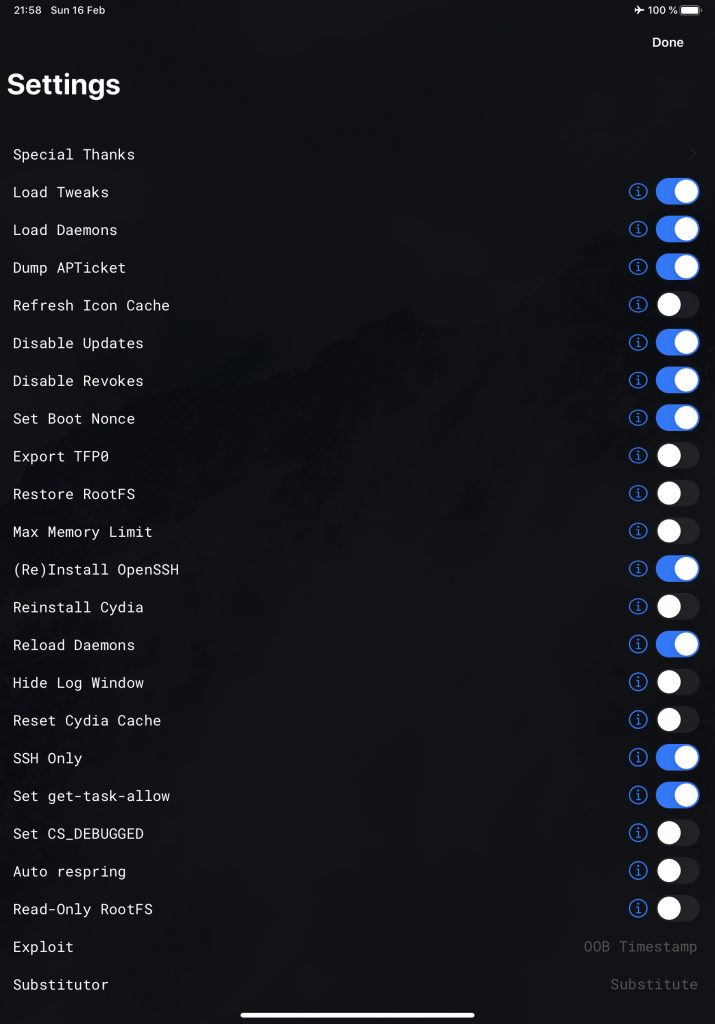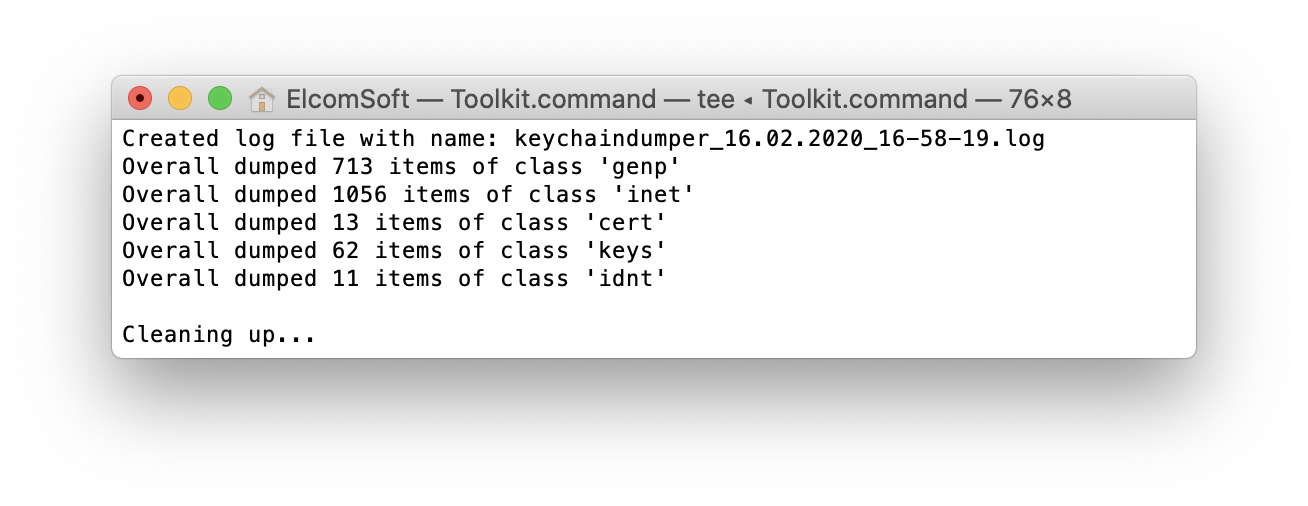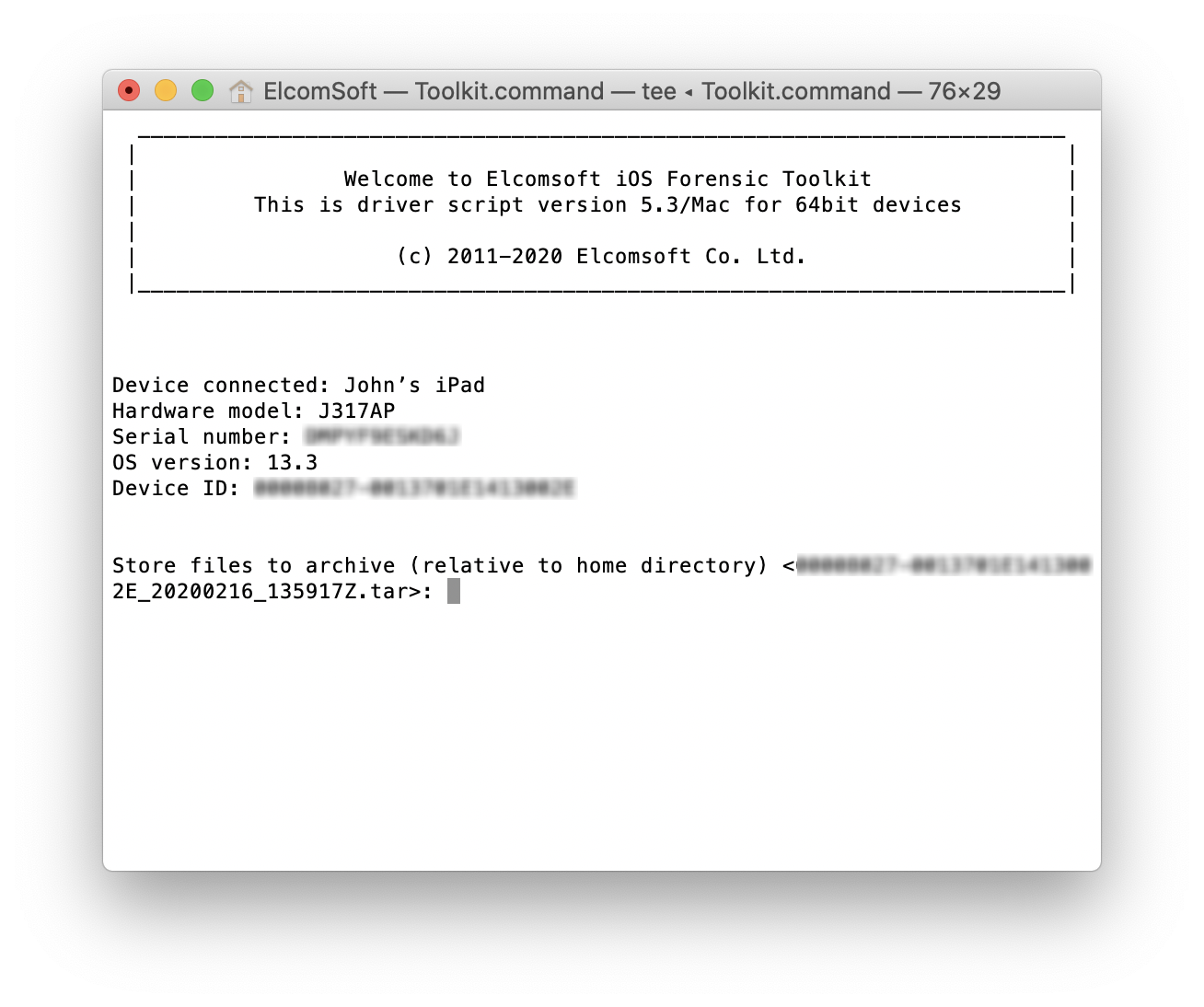The popular unc0ver jailbreak has been updated to v4, and this is quite a big deal. The newest update advertises support for the latest A12 and A13 devices running iOS 13 through 13.3. The current version of iOS is 13.3.1. None of the older versions (including iOS 13.3) are signed, but still there are a lot of A12/A12X/A13 devices floating around. Until now, file system and keychain extraction was a big problem. The newest unc0ver jailbreak makes it possible.
The new build is based on an exploit that is quite reliable by itself. However, jailbreaking is more than just a single exploit; a lot of things (that are outside the scope of this article) have to be done. So the new version of a jailbreak is not a silver bullet, and may still fail on many devices; we have tested a few and received mixed results. Still, if the given device can be jailbroken with unc0ver, it means that we can pull all the data from it, down to the last bit.
ICYMI: iPhones and iPads based on A12/A12X/A13 SoC are not vulnerable to checkm8 exploit, and there is no room for BFU acquisition (if the passcode is not known). That means that jailbreaking them using iOS (not bootrom) exploits is the only way to get all the data, at least for now.
Installing the jailbreak
The jailbreak (curren version: 4.0.2) is available as an IPA file (iOS/iPadOS package). There are several methods of installing it, but they usually require signing the IPA using a third-party certificate, which is not very safe and requires approving the certificate on the device, which in turn means that you have allow the device make an Internet connection. This in turn means that the device can be remotely locked or wiped (and even if Find My is disabled, it may sync and modify the data. The only workaround is to set up the network so that that it can only access the Apple’s servers that take care of certificate approval, but this is not not as easy as it sounds.
The better and safer way is to sign the jailbreak IPA with a developer’s certificate using Cydia Impactor. You will need a developer’s account to do that. If you have one, create an Application-specific password first as Cydia Impactor does not natively support 2FA.
Once the IPA is installed, just run it and press [Jailbreak]. That simple.
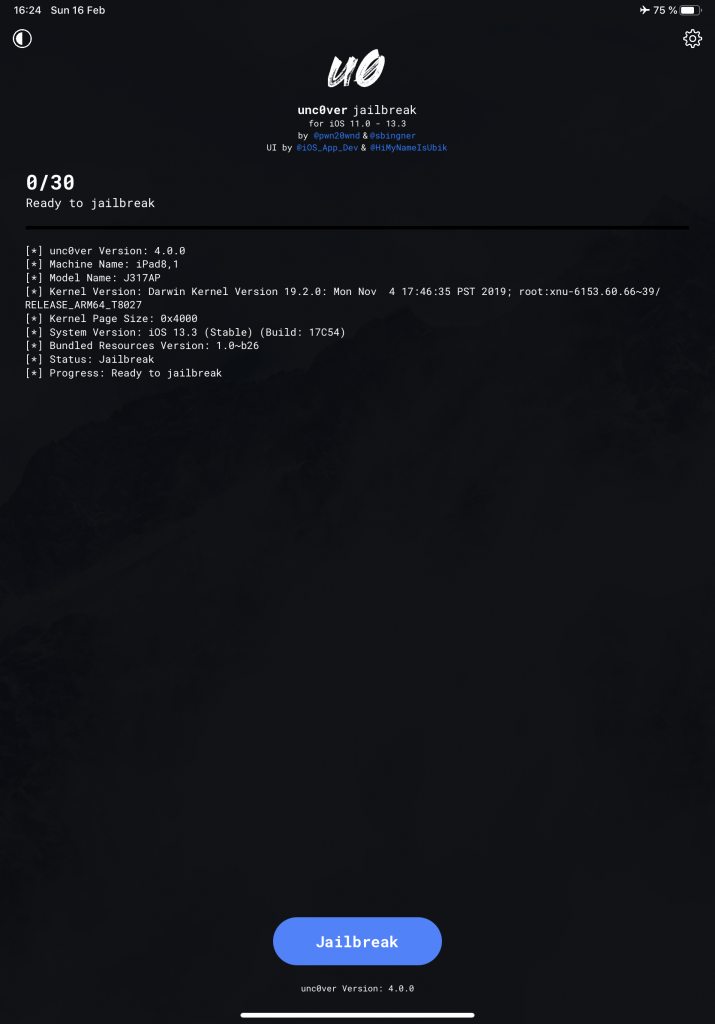
Well, not quite. First, you have to press [Settings] in the top-right corner and enable the following options:
- Re(Install) OpenSSH
- SSH Only
- Read-Only RootFS
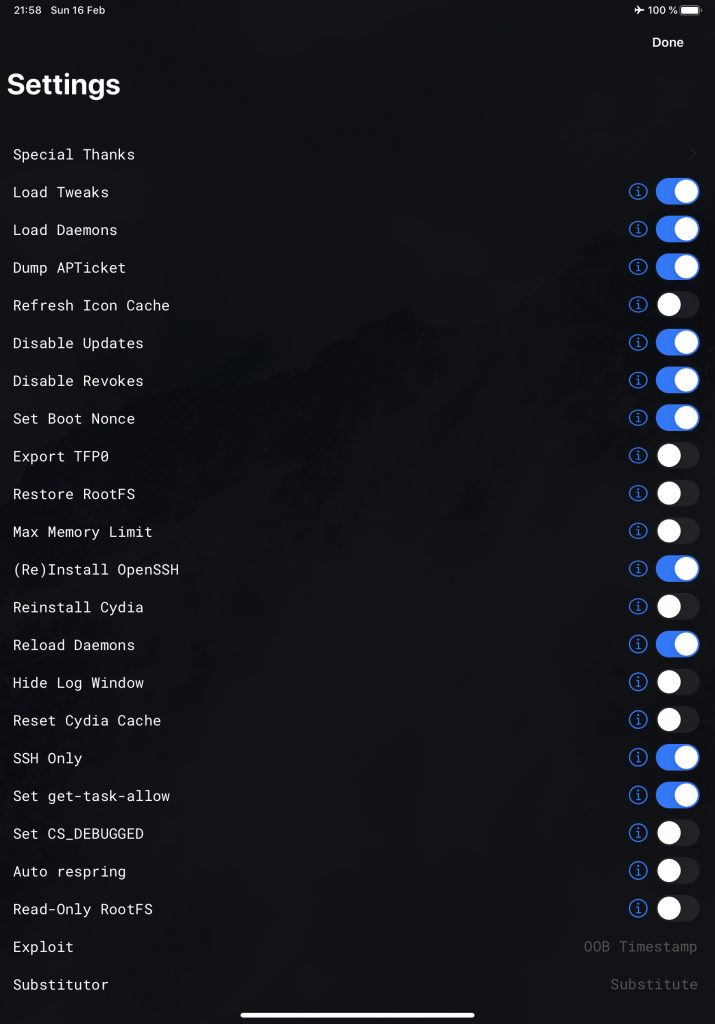
What is it all about? Install OpenSSH (which is not installed by default); do not install Cydia (not only you won’t need it for the purpose of file system extraction, but removing Cydia after you’re done is a separate headache); do not remount the system partition, making the jailbreak rootless, safer, and with a minimum impact. I would not say “forensically sound”. But very close to that.

Note that the new build of unc0ver is not very reliable yet. If it fails, here is what the jailbreak developers recommend:
To everyone having reliability issues. You must follow those conditions carefully to have the best success:
– reboot
– airplane mode
– lock device
– wait 30 seconds (don’t do anything)
– jailbreak
A better exploitation method is required to avoid this. We’ll try our best.
Data acquisition
iOS Forensic Toolkit is all you need. First, do not miss some basic usage tips:
Ready to go? Extract the keychain and the file system first. Just note that with the keychain extraction, you may get error/warning messages like the following:
[+] memory_size: 3962028032
[-] no offsets for iPad8,1 17C54
[e] error reading kernel @0x0
[-] no kernel_call addresses for iPad8,1 17C54 [e] error reading kernel @0x0 Injecting to trust cache...
Actually injecting 1 keys
1 new hashes to inject
Successfully injected [1/1] to trust cache.
[e] error writing kernel @0x0
Just ignore them for now, we will take care on them later; they don’t seem to affect the keychain acquisition.
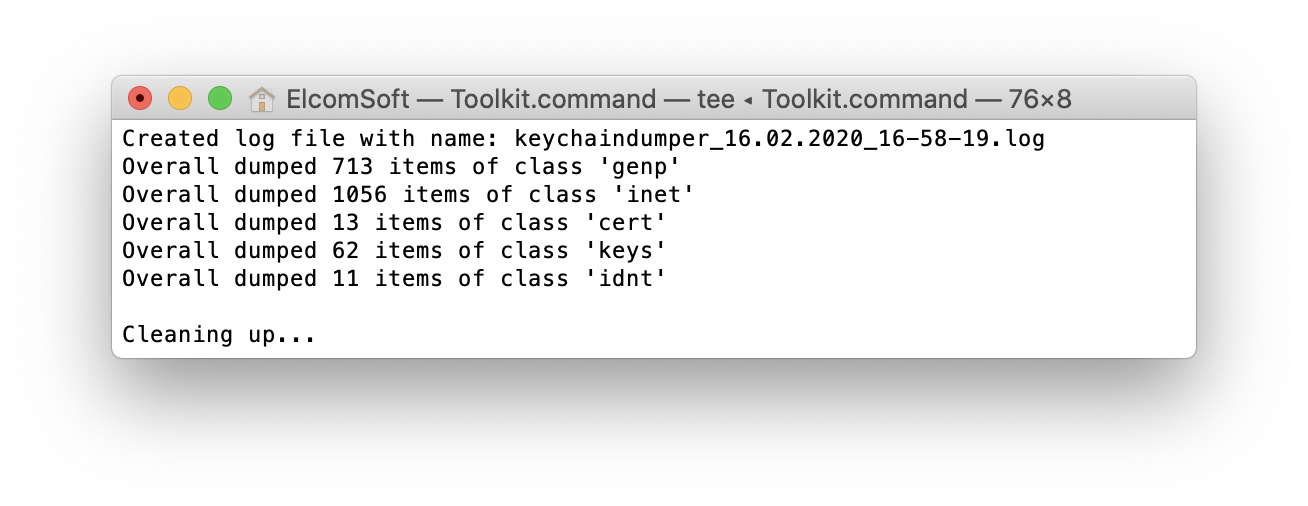
As for the file system, please note that if you forget to set the appropriate unc0ver options and install OpenSSH later from Cydia, acquisition will probably fail. The OpenSSH client installed alongside with the jailbreak works fine.
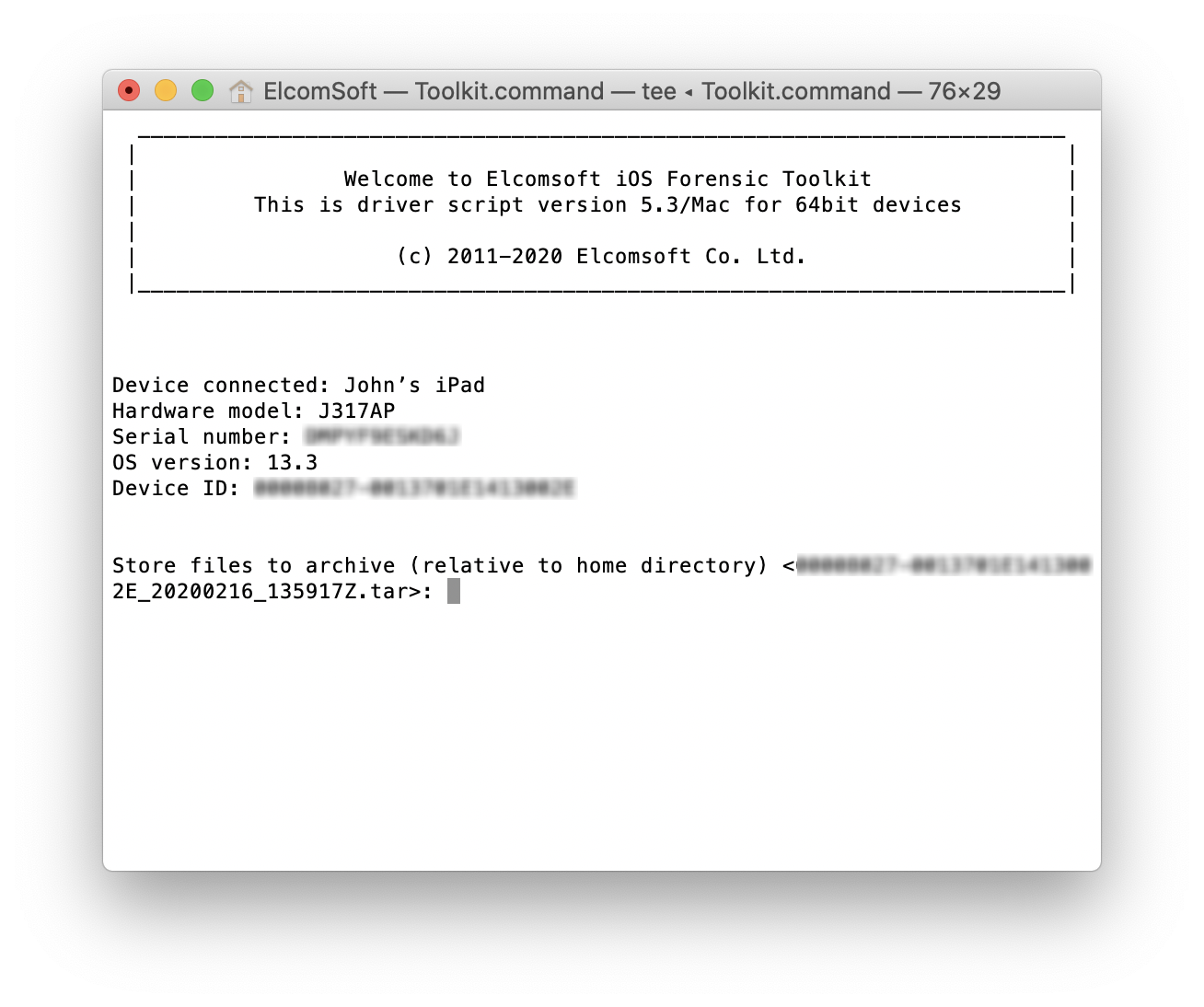
Anything else? Almost everything matters. Including whether you connect the iPhone directly or through a USB hub; the type of the cable (USB-A or USB-C to Lightning); and even the brand of the cable (original or not). Do not ask us why, ask Apple. To our experience, you get the best results when using an original Apple USB-A to Lightning cable connected directly (with no hubs); also, it works better on Macs. Yes, even that matters.
Data analysis
For “quick and dirty” analysis, use Elcomsoft Phone Viewer to browse the data acquired by iOS Forensic Toolkit. Do not underestimate this little tool; it does not parse all the data categories, but you will be surprised by the amount of data it can extract from media files (including deleted ones), locations, Apple Pay, Wallet etc. All the most-critical evidence is there.
Need more, including system databases, building the complete Timeline, defining social links between device contacts and extractions in Social Graph, getting comprehensive data analysis with facial recognition and image categorization, advanced data search and detailed reports? Get Oxygen Forensic Detective.
Did you extract the keychain? That’s a gold mine. Not just all the passwords and tokens (for dozens web sites, social networks, mail accounts and more), but also the encryption keys that will allow you to decrypt WhatsApp and Signal conversations. Use Elcomsoft Phone Breaker to browse it in a very convenient way (well, three ways); there you will be also able to export passwords to a wordlist, allowing you to break other files, documents and systems almost instantly.