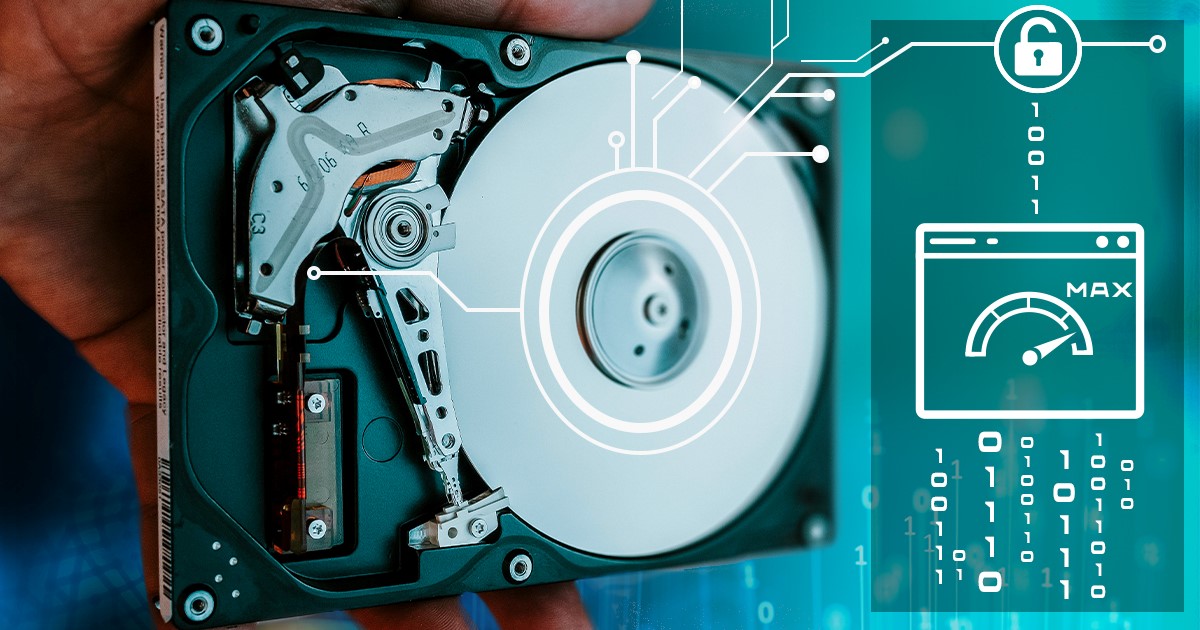At first glance, imaging a high-speed SSD seems a lot faster than dealing with a slower one. However, fast storage devices introduce a range of issues that are not typically encountered with slower SATA drives. Here are just a few:
What can a forensic expert find in an Outlook data file? Can they recover deleted emails, contacts and appointments from Microsoft Outlook? Can users erase unwanted correspondence from Outlook? In this article, we’ll demonstrate how experts can recover valuable information from Outlook data files (PST/OST), including deleted emails, contacts, attachments, and appointments. Even when users attempt to erase unwanted correspondence, traces often remain within the database. With the right tools, experts can extract and analyze this hidden data to uncover critical evidence.
We recently shared an article about maximizing disk imaging speeds, which sparked a lot of feedback from our users and, surprisingly, from the developers of one of the disk imaging tools who quickly released an update addressing the issues we discovered in the initial test round. We did an additional test, and we’re ready to share further insights into the performance of disk imaging.
In the upcoming iOS 17.4 update, Apple is introducing significant changes to its App Store policies for apps distributed in the European Union. The new policy brings multiple changes, one of them being alternative app marketplaces (which are effectively third-party app stores). These changes have both technical and financial implications for developers, but do they bring news to the digital forensic crowd? Let’s have a look into what Apple’s new policy brings and how it may impact forensic experts.
In a controversial move, Apple is implementing major changes to its U.S. iOS App Store policies, granting developers the ability to direct customers to non-App Store purchasing options for digital goods. This update permits users to make in-app purchases through an alternative method. However, Apple will continue to collect a commission ranging from 12 to 27 percent on content purchased through this avenue, providing only a 3 percentage points commission cut compared to purchases made through the official Apple App Store.
Acquiring data from Apple devices, specifically those not susceptible to bootloader exploits (A12 Bionic chips and newer), requires the use of agent-based extraction. This method allows forensic experts to obtain the complete file system from the device, maximizing the amount of data and evidence they can gather using the iOS Forensic Toolkit. In this article, we will discuss some nuances of agent-based iOS device acquisition.
For forensic experts dealing with mobile devices, having a reliable and efficient forensic solution is crucial. Elcomsoft iOS Forensic Toolkit is an all-in-one software that aids in extracting data from iOS devices, yet it is still far away from being a one-button solution that many experts keep dreaming of. In this article, we will walk you through the preparation and installation steps, list additional hardware environments, and provide instructions on how to use the toolkit safely and effectively.
Year after year, the field of digital forensics and incident response (DFIR) presents us with new challenges. Various vendors from around the world are tirelessly striving to simplify and enhance the work of experts in this field, but there are some things you probably do not know about (or simply never paid attention to) that we discussed in the first part of these series. Today we’ll discuss some real cases to shed light onto some vendors’ shady practices.
The market of digital forensic tools is a tight one, just like any other niche market. The number of vendors is limited, especially when catering such specific needs as unlocking suspects’ handheld devices or breaking encryption. However, amidst the promises of cutting-edge technology and groundbreaking solutions, there are certain limitations that forensic vendors often don’t like to disclose to their customers. These limitations can have a significant impact on the applicability, effectiveness and reliability of the tools being offered.
The latest update to iOS Forensic Toolkit brings two new features, both requiring the use of a Raspberry Pi Pico board. The first feature automates the switching of iPhone 8, iPhone 8 Plus, and iPhone X devices into DFU, while the second feature adds the ability to make long, scrollable screen shots in a semi-automatic fashion. In this article we will show how to build, program, and use a Raspberry Pi Pico board to automate DFU mode.