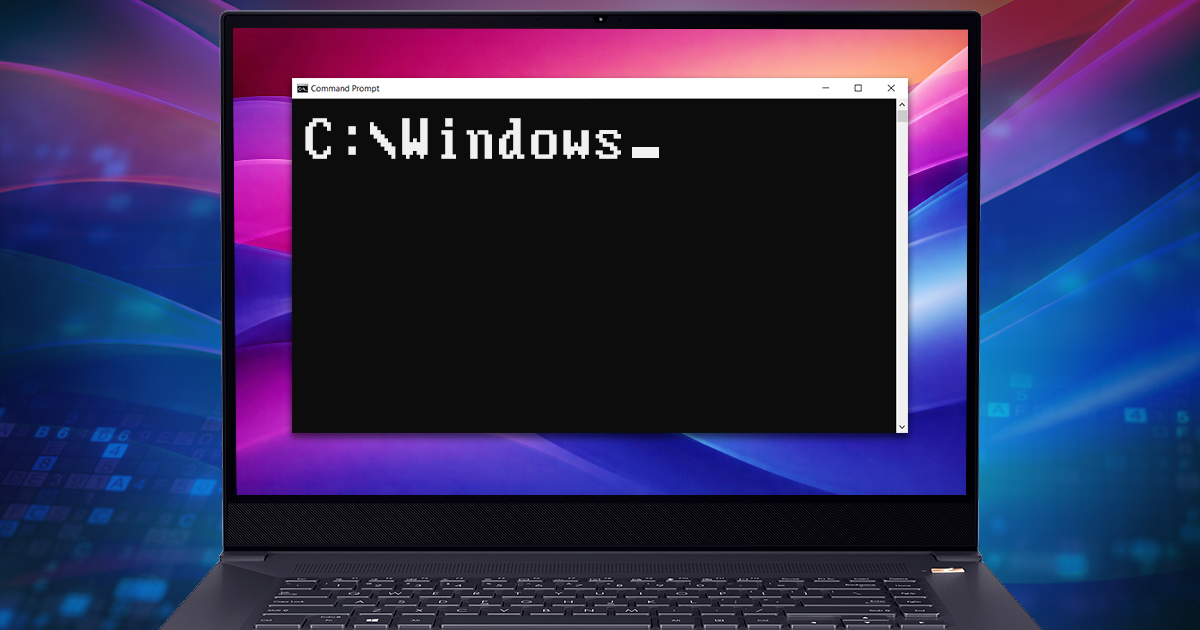The new generation of jailbreaks has arrived. Available for iOS 11 and iOS 12 (up to and including iOS 12.1.2), rootless jailbreaks offer significantly more forensically sound extraction compared to traditional jailbreaks. Learn how rootless jailbreaks are different to classic jailbreaks, why they are better for forensic extractions and what traces they leave behind.
Privilege Escalation
If you are follow our blog, you might have already seen articles on iOS jailbreaking. In case you didn’t, here are a few recent ones to get you started:
In addition, we published an article on technical and legal implications of iOS file system acquisition that’s totally worth reading.
Starting with the iPhone 5s, Apple’s first iOS device featuring a 64-bit SoC and Secure Enclave to protect device data, the term “physical acquisition” has changed its meaning. In earlier (32-bit) devices, physical acquisition used to mean creating a bit-precise image of the user’s encrypted data partition. By extracting the encryption key, the tool performing physical acquisition was able to decrypt the content of the data partition.
Secure Enclave locked us out. For 64-bit iOS devices, physical acquisition means file system imaging, a higher-level process compared to acquiring the data partition. In addition, iOS keychain can be obtained and extracted during the acquisition process.
Low-level access to the file system requires elevated privileges. Depending on which tool or service you use, privilege escalation can be performed by directly exploiting a vulnerability in iOS to bypass system’s security measures. This is what tools such as GrayKey and services such as Cellebrite do. If you go this route, you have no control over which exploit is used. You won’t know exactly which data is being altered on the device during the extraction, and what kind of traces are left behind post extraction.
In iOS Forensic Toolkit, we rely on public jailbreaks to circumvent iOS security measures. The use of public jailbreaks as opposed to closed-source exploits has its benefits and drawbacks. The obvious benefit is the lower cost of the entire solution and the fact you can choose the jailbreak to use. On the other hand, classic jailbreaks were leaving far too many traces, making them a bit overkill for the purpose of file system imaging. A classic jailbreak has to disable signature checks to allow running unsigned code. A classic jailbreak would include Cydia, a third-party app store that requires additional layers of development to work on jailbroken devices. In other words, classic jailbreaks such as Electra, Meridian or unc0ver carry too many extras that aren’t needed or wanted in the forensic world.
There is another issue with classic jailbreaks. In order to gain superuser privileges, these jailbreaks remount the file system and modify the system partition. Even after you remove the jailbreak post extraction, the device you were investigating will never be the same. It may or may not take OTA iOS updates, and it may (and often will) become unstable in operation. A full system restore through iTunes followed by a factory reset are often required to bring the device back to norm.
Rootless Jailbreak Explained
With classic jailbreaks being what they are, we actively searched for a different solution. It was that moment the rootless jailbreak has arrived.
Rootless jailbreaks have significantly smaller footprint compared to classic ones. While offering everything required for file system extraction (including SSH shell), they don’t bundle unwanted extras such as the Cydia store. Most importantly, rootless jailbreaks do not alter the content of the system partition, which makes it possible for the expert to remove the jailbreak and return the system to clean pre-jailbroken state. All this makes using rootless jailbreaks a significantly more forensically sound procedure compared to using classic jailbreaks.
So how exactly a rootles jailbreak is different from full-root jailbreak? Let’s take a closer look.
What is a regular jailbreak? A common definition of jailbreak is “privilege escalation for the purpose of removing software restrictions imposed by Apple”. In addition, “jailbreaking permits root access.” Root access means being able to read (and write) to the root of the file system. A full jailbreak grants access to “/” in order to give the user the ability to run unsigned software packages while bypassing Apple restrictions. Giving access to the root of the file system requires a file system remount. The jailbreak would then write some files to the system partition, thus modifying the device and effectively breaking OTA functionality.
Why do classic jailbreaks need to write anything onto the system partition? The thing is, kppless jailbreaks cannot execute binaries in the user partition. Such attempts are errored with “Operation not permitted”. Obviously, apps installed from the App Store are located on the user partition and can run without a problem; the problem is getting unsigned binaries to run. The lazy way of achieving this task was putting binaries onto the system partition and going from there.
What is rootless jailbreak then? “Rootless doesn’t mean without root, it means without ability to write in the root partition” (redmondpie). Just as the name implies, a rootless jailbreak does not grant access to the root of the file system (“/”). The lowest level to which access is provided is the /var directory. This is considered to be a lot safer as nothing can modify or change system files to cause unrepairable damage.
Is It Safe?
This is a valid question we’ve been asked a lot. If you read the Physical Extraction and File System Imaging of iOS 12 Devices, you could see that installing the rootless jailbreak involves using a third-party Web site. Exposing an iPhone being investigated to Internet connectivity can be risky, especially if you don’t have authority to make Apple block all remote lock/remote wipe requests originated via the Find My iPhone service. We are currently researching the possibility of installing the jailbreak offline.
If you need full transparency and accountability, you can compile your own IPA file from source code: https://github.com/jakeajames/rootlessJB3
You will then have to sign the IPA file and sideload it onto the iOS device you’re about to extract, at which point the device will still have to verify the validity of the certificate by connecting to an Apple server.
More information about the development of the rootless jailbreak can be found in the following write-up:
Rootless Jailbreak: Modified Data and Life Post Extraction
The rootless jailbreak is available in source code. Because of this, one can analyze what data exactly is altered on the device. Knowing what is modified, experts can include this information in their reports.
At very least, rootlessJB modifies the following data on the device:
- /var/containers/Bundle/Application/rootlessJB – the jailbreak itself
- /var/containers/Bundle/iosbinpack64 – additional binaries and utilities
- /var/containers/Bundle/iosbinpack64/LaunchDaemons – launch daemons
- /var/containers/Bundle/tweaksupport – filesystem simulation where tweaks and stuff get installed
- Symlinks include: /var/LIB, /var/ulb, /var/bin, /var/sbin, /var/Apps, /var/libexec
In addition, we expect to see some traces in various system logs. This is unavoidable with any extraction method with or without a jailbreak. The only way to completely avoid traces in iOS system logs would be imaging the device through DFU more or its likes, followed by the decryption of the data partition (which is not possible on any modern iOS device).
Conclusion
The rootless jailbreak is the foundation that allows us to image the file system on Apple devices running all versions of iOS from iOS 12.0 to 12.1.2. In essence, rootless jailbreaks have everything that forensic experts need, and bundles none of the unwanted stuff included with full jailbreaks. The rootless jailbreak grants access to /var instead of / which makes it safer and easier to remove without long lasting consequences. While not fully forensically sound, rootless jailbreak is much closer to offering a clean extraction compared to classic “full jailbreaks”.