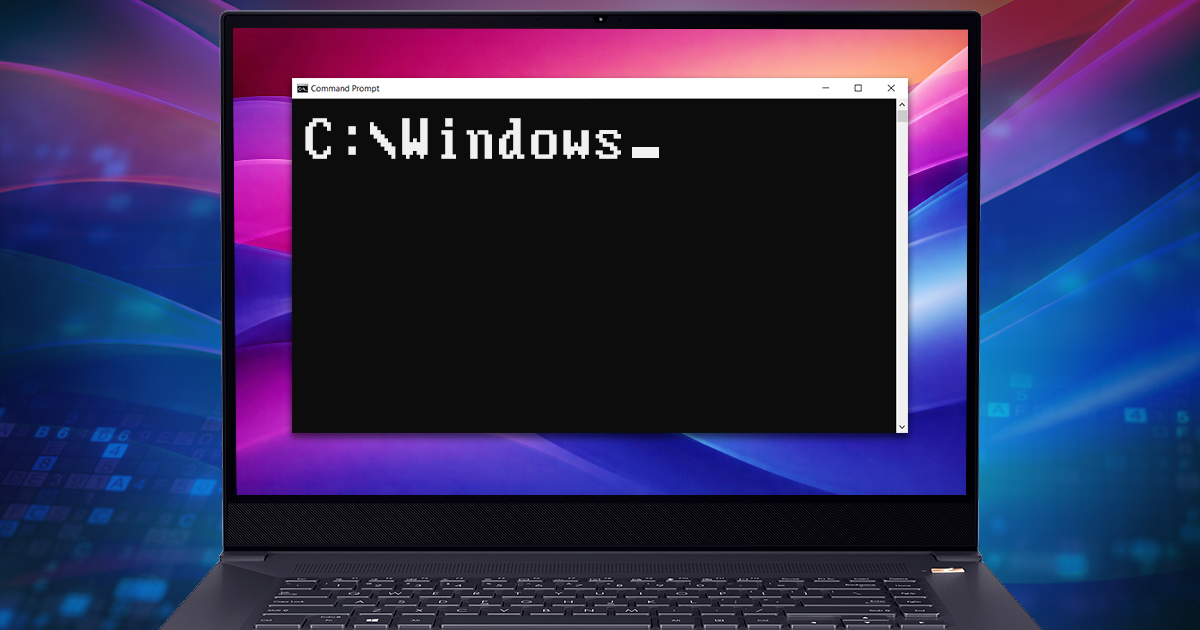Over the years, Apple has continuously refined its security mechanisms to deter unauthorized access to their devices. One of the most significant aspects of this evolution is the increasingly sophisticated passcode protection system in iOS devices. This article explores how the delay between failed passcode attempts has evolved over time, highlighting changes that have made iOS screen lock protection more secure.
In recent years, Apple had switched from 4-digit PINs to 6 digits, while implementing blacklists of insecure PIN codes. How do these measures affect security, how much more security do six-digit PINs deliver compared to four-digit PINs, and do blacklists actually work? Let’s try to find out.
Modern versions of Windows have many different types of accounts. Local Windows accounts, Microsoft accounts, and domain accounts feature different types of protection. There is also Windows Hello with PIN codes, which are protected differently from everything else. How secure are these types of passwords, and how can you break them? Read along to find out!
While Windows 11 requires a Trusted Platform Module (TPM), older versions of Windows can do without while still using PIN-based Windows Hello sign-in. We prove that all-digit PINs are a serious security risk on systems without a TPM, and can be broken in a matter of minutes.
We have discovered a way to unlock encrypted iPhones protected with an unknown screen lock passcode. Our method supports two legacy iPhone models, the iPhone 5 and 5c, and requires a Mac to run the attack. Our solution is decidedly software-only; it does not require soldering, disassembling, or buying extra hardware. All you need is iOS Forensic Toolkit (new version), a Mac computer, and a USB-A to Lightning cable. In this guide, we’ll demonstrate how to unlock and image the iPhone 5 and 5c devices.