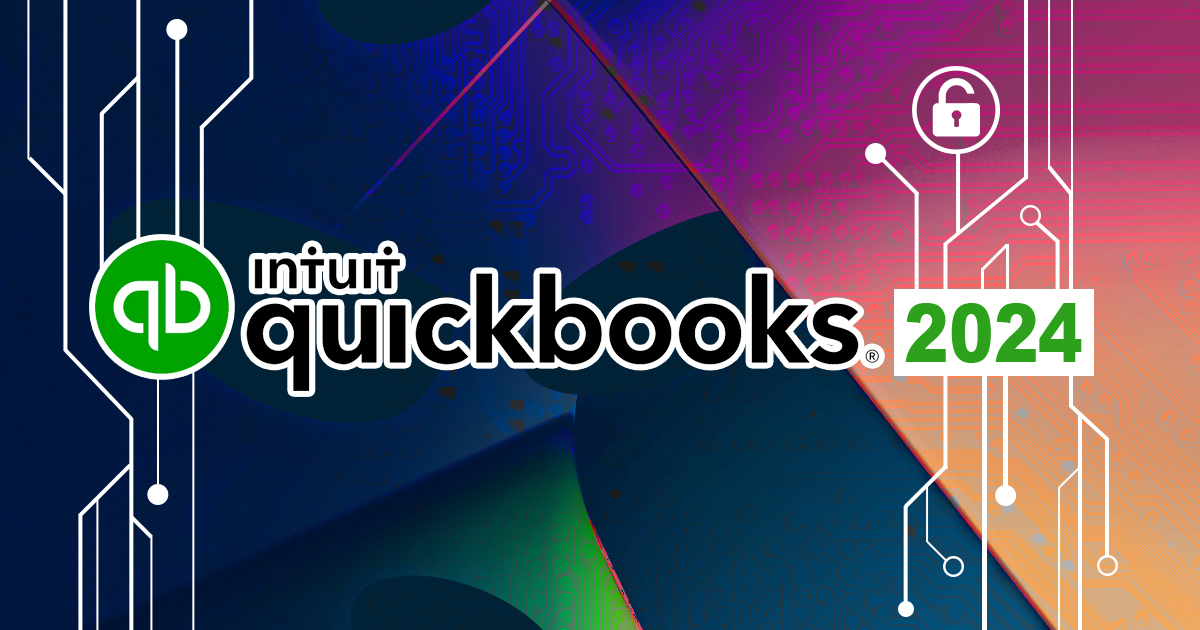iOS Forensic Toolkit comes in three flavors, available in macOS, Windows, and Linux editions. What is the difference between these edition, in what ways is one better than the other, and which edition to choose for everyday work? Read along to find out.
Forensic acquisition using Elcomsoft iOS Forensic Toolkit (EIFT) has undergone significant changes over the last few years. The earlier major branch, EIFT 7, was a carefully crafted but Windows-only script that automated the use of several bundled tools and guided the user without requiring them to know how to use each of them individually. EIFT 8 brought many new features, a more powerful interface and widespread support for new devices and host operating systems. Due to restrictions and challenges, not all features were immediately available on all platforms. There are still some minor differences in features between Windows, Linux, and macOS versions of the tool.
In the realm of iOS device forensics, the use of the checkm8 exploit for low-level extractions has become a common practice. However, when using this method, you may occasionally need to remove the device’s screen lock passcode, which can lead to several undesirable consequences. In this article, we’ll study these consequences and learn when you need a screen lock reset, when it can be avoided, and how what the latest iOS Forensic Toolkit has to do with it.
In iOS device forensics, the process of low-level extraction plays a crucial role in accessing essential data for analysis. Bootloader-level extraction through checkm8 has consistently been the best and most forensically sound method for devices with a bootloader vulnerability. But even though we brought the best extraction method to Linux and Windows in recent releases, support for iOS 16 on these platforms was still lacking behind. In this article we’ll talk about the complexities in iOS 16 extractions and how we worked around them in the newest release of iOS Forensic Toolkit.
The latest update to iOS Forensic Toolkit brought the ability to mount HFS disk images extracted from legacy Apple devices as drive letters on Windows systems. This new capability to mount HFS images on Windows empowers experts to efficiently process and analyze digital evidence extracted from legacy Apple devices on Windows-based computers. This article provides detailed instructions on using the new feature.
In the world of digital forensics, there are various ways to analyze computer systems. You might be familiar live system analysis or investigating forensic disk images, but there’s yet another method called cold system analysis. Unlike live analysis where experts deal with active user sessions, cold system analysis works differently. It’s like a middle ground between live analysis and examining saved images of a computer’s storage. But why and when would someone use cold analysis? What can you do with it, and how does it compare to the usual methods?
Elcomsoft iOS Forensic Toolkit (EIFT) is a powerful software designed to acquire data from various Apple devices, ranging from iPhones to HomePods. However, to make the most of this tool, you’ll need more than just the software itself. In this article, we will quickly review the mandatory and optional accessories that are essential for the effective use of the product.
The latest update of iOS Forensic Toolkit brought an all-new Linux edition, opening up a world of possibilities in mobile device analysis. The highly anticipated Linux edition preserves and expands the features previously available to macOS and Windows users. Forensic professionals can now perform advanced logical and low-level extractions with the aid of a custom extraction agent and extract information using the bootloader-level exploit, making forensic analysis more accessible on Linux platforms.
The latest update to the iOS Forensic Toolkit has expanded data extraction support for older models of Apple Watch, introducing low-level extraction capabilities for Apple Watch Series 0, Series 1, and Series 2. In a landscape where new devices are released on a yearly schedule, we stand committed to a balanced approach. While it’s easy for many to dismiss older devices, we recognize their significance as they frequently reappear in the labs of forensic experts. It is important to emphasize that, unlike many, we cater to the needs of experts who have to deal with legacy devices. This enhancement enables macOS and Linux users to delve deeper into these watches, retrieving crucial information such as passwords and complete file systems.
We have exciting news: iOS Forensic Toolkit 8 is now available for Windows users in the all-new Windows edition. The new build maintains and extends the functionality of EIFT 7, which is now approaching the end of its life cycle. In addition, we’ve made the Toolkit portable, eliminating the need for installation. Learn what’s new in the eights version of the Toolkit!