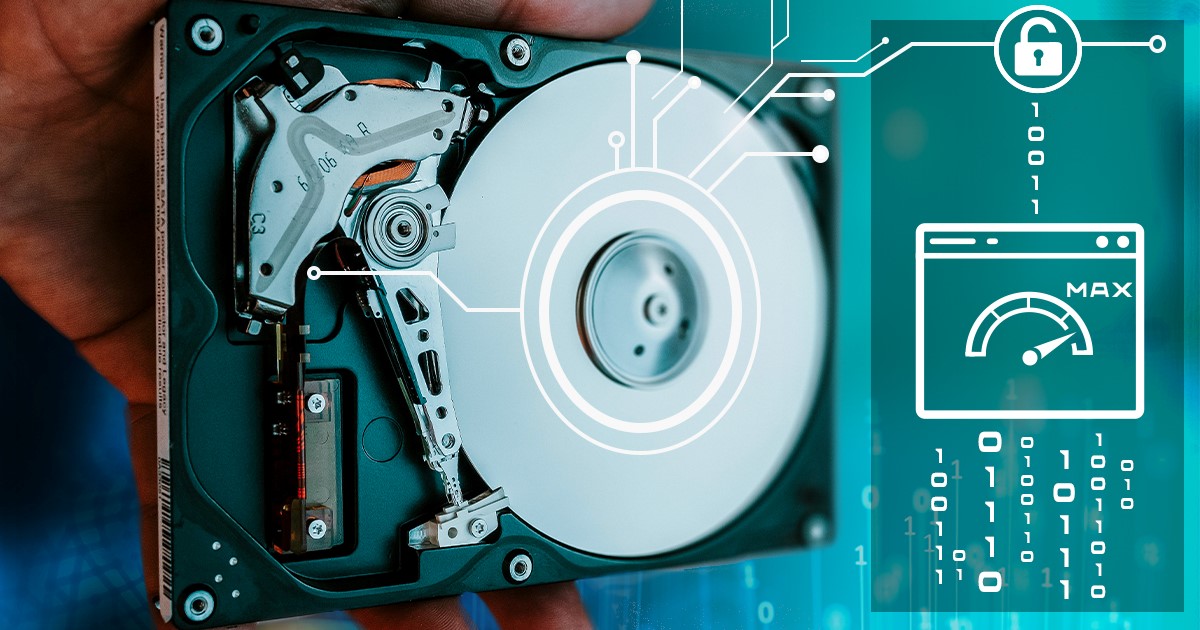The latest update to the iOS Forensic Toolkit has expanded data extraction support for older models of Apple Watch, introducing low-level extraction capabilities for Apple Watch Series 0, Series 1, and Series 2. In a landscape where new devices are released on a yearly schedule, we stand committed to a balanced approach. While it’s easy for many to dismiss older devices, we recognize their significance as they frequently reappear in the labs of forensic experts. It is important to emphasize that, unlike many, we cater to the needs of experts who have to deal with legacy devices. This enhancement enables macOS and Linux users to delve deeper into these watches, retrieving crucial information such as passwords and complete file systems.
The fifth beta of iOS Forensic Toolkit 8 for Mac introduces forensically sound, checkm8-based extraction of Apple Watch Series 3. How to connect the watch to the computer, what data is available and how to apply the exploit? Check out this comprehensive guide!
How can you obtain the highest amount of data from an iPhone, iPad, Apple TV or Apple Watch? This is not as simple as it may seem. Multiple overlapping extraction methods exist, and some of them are limited to specific versions of the OS. Let’s go through them and summarize their availability and benefits.
backup, checkra1n, EIFT, full file system, iCloud backup, iOS, iOS backup, iPadOS, iTunes backup, jailbreak, keychain, logical acquisition, tvOS, unc0ver, WatchOS
While the iPhone is Apple’s bread and butter product, is not the only device produced by the company. We’ve got the Mac (in desktop and laptop variations), the complete range of tablets (the iPad line, which is arguably the best tablet range on the market), the music device (HomePod), the wearable (Apple Watch), and the Apple TV. In today’s article, we are going to cover data extraction from Apple TV and Apple Watch. They do contain tons of valuable data, and are often the only source of evidence.