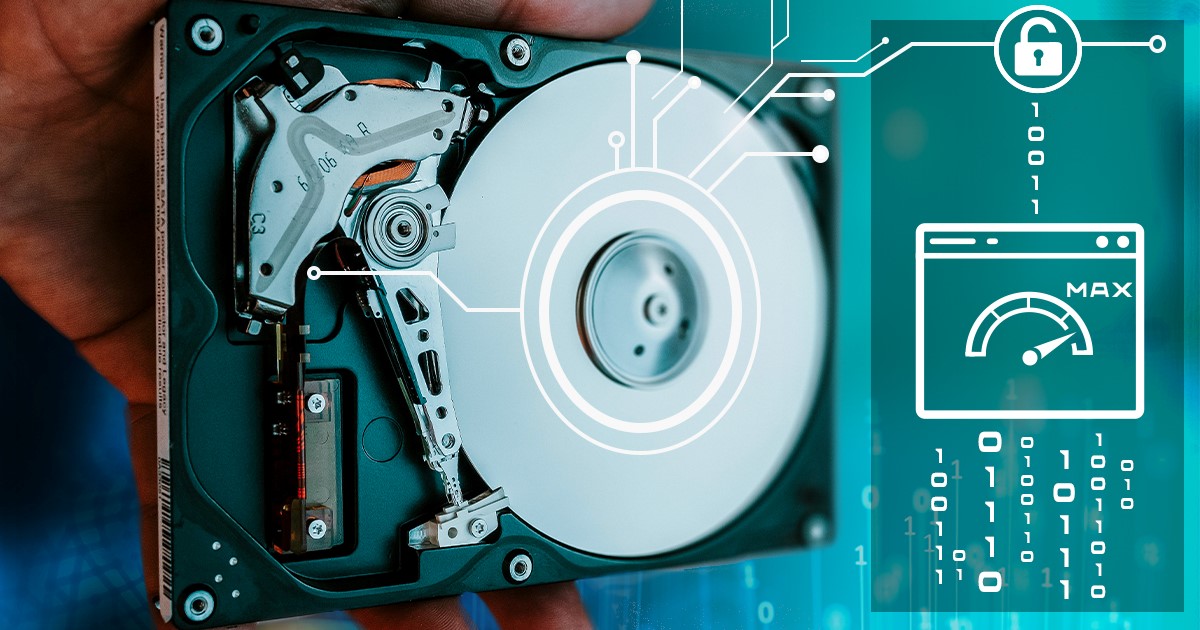Speaking of mobile devices, especially Apple’s, “logical acquisition” is probably the most misused term. Are you sure you know what it is and how to properly use it, especially if you are working in mobile forensics? Let us shed some light on it.
Cloud backups are an invaluable source of information whether you download them from the user’s iCloud account or obtain directly from Apple. But why some iCloud backups miss essential bits and pieces of information such as text messages, particularly iMessages? The answer is “end-to-end encryption”, and there’s more to it than just backups.
Do you have to know which SoC a certain Apple device is based on? If you are working in mobile forensics, the answer is positive. Along with the version of iOS/watchOS/iPadOS, the SoC is one of the deciding factors that affects the data extraction paths available in each case. Read this article to better understand your options for each generation of Apple platforms.
Over the last several years, the use of smart wearables continued to grow despite slowing sales. Among the many models, the Apple Watch Series 3 occupies a special spot. Introduced back in 2017, this model is still available new, occupying the niche of the most affordable wearable device in the Apple ecosystem. All that makes the Series 3 one of the most common Apple Watch models. The latest update to iOS Forensic Toolkit enables low-level extraction of the Apple Watch 3 using the checkm8 exploit.
Backups are the primary way to preserve data. On smartphones, backups are handled automatically by the OS. Windows lacks a convincing backup app; numerous third-party tools are available, some of which feature strong encryption. Computer backups may contain valuable evidence that can be useful during an investigation – if you can do something about the password.
Is surveillance a good or a bad thing? The answer depends on whom you ask. From the point of view of the law enforcement, the strictly regulated ability to use real-time surveillance is an essential part of many investigations. In this article we’ll cover a very unorthodox aspect of real-time surveillance: iCloud.
If you are doing Apple Watch forensics, I’ve got some bad news for you. The latest model of Apple Watch, the Series 7, does not have a hidden diagnostics port anymore, which was replaced with a wireless 60.5GHz module (and the corresponding dock, which is nowhere to be found). What does that mean for the mobile forensics, and does it make the extraction more difficult? Let’s shed some light on it.
iOS security model offers very are few possibilities to recover anything unless you have a backup, either local or one from the cloud. There are also tricks allowing to recover some bits and pieces even if you don’t. In this article we’ll talk about what you can and what you cannot recover in modern iOS devices.
To perform an iCloud extraction, a valid password is generally required, followed by solving the two-factor authentication challenge. If the user’s iPhone is everything that you have, the iCloud password may not be available. By using a trusted device, one can gain unrestricted access to everything that is stored in the user’s iCloud account. This article gives a comprehensive walkthrough on this alternative authentication method.
A lot of folks (and even some law enforcement experts) are looking for a one-click solution for mobile extractions and data decryption. Unfortunately, in today’s day and age there are no ‘silver bullet’ solutions. In the days of high-tech mobile devices and end-to-end encryption one must clearly understand the available options, and plan their actions accordingly. The time of ‘snake oil’ exploits is long gone. The modern world of mobile forensics is complex, and your actions will depend on a lot of factors. Today, we’re going to make your life a notch more complex by introducing a new iCloud authentication option you’ve never heard of before.