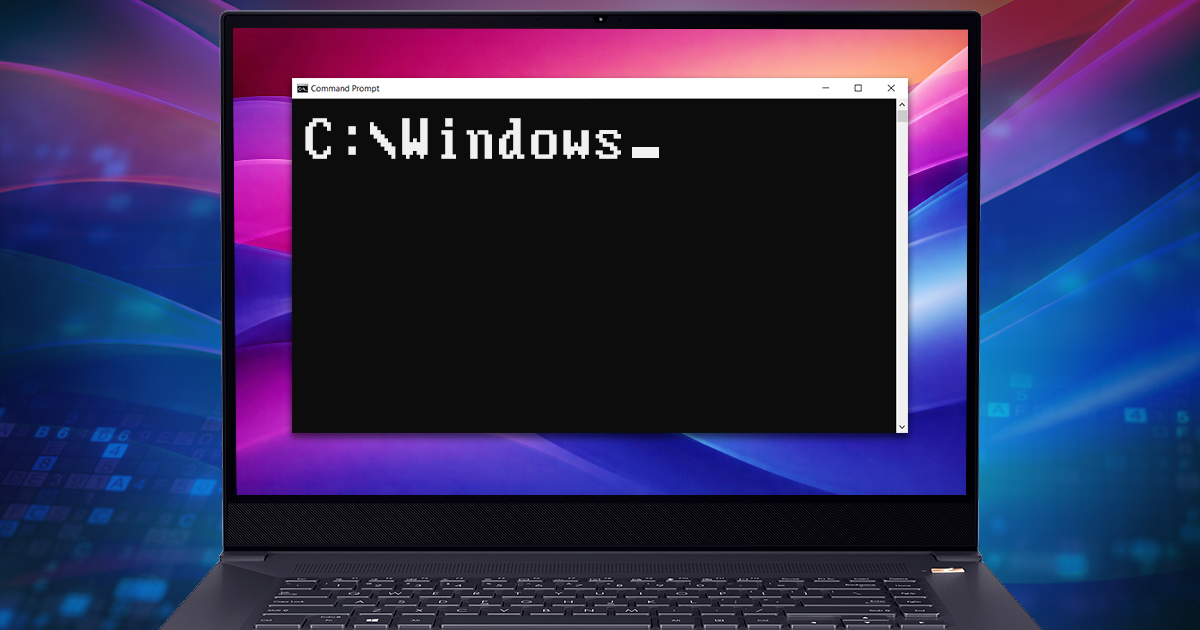Our customers often ask us which exact iOS versions are supported by iOS Forensic Toolkit. There’s always a temptation to answer “all of them,” and while that answer is technically correct, there are a lot of caveats. The devil is in the details, and the real answer depends on what you mean by “support”.
Since its introduction with the iPhone X in 2017, Apple’s Face ID has become one of the most widely used biometric authentication systems in the world, often praised for its convenience and technological sophistication. Yet, like any system that relies on human biology, it has its share of limitations: reports of identical twins, close relatives or young children occasionally unlocking a parent’s device have circulated since its debut.
Over the years, Apple has continuously refined its security mechanisms to deter unauthorized access to their devices. One of the most significant aspects of this evolution is the increasingly sophisticated passcode protection system in iOS devices. This article explores how the delay between failed passcode attempts has evolved over time, highlighting changes that have made iOS screen lock protection more secure.
In recent years, Apple had switched from 4-digit PINs to 6 digits, while implementing blacklists of insecure PIN codes. How do these measures affect security, how much more security do six-digit PINs deliver compared to four-digit PINs, and do blacklists actually work? Let’s try to find out.
Obtaining information from a locked iPhone can be challenging, particularly when the device is passcode-protected. However, four critical pieces of information that can aid forensic analysis are the device’s International Mobile Equipment Identity (IMEI), Mobile Equipment IDentifier (MEID), MAC address of the device’s Wi-Fi adapter, and its serial number. These unique identifiers can provide valuable insights into a device’s history, including its manufacture date, hardware specifications, and carrier information.
The newly released iOS Forensic Toolkit 8.0 delivers forensically sound checkm8 extraction powered with a command-line interface. The new user experience offers full control over the extraction process, yet mastering the right workflow may become a challenge for those unfamiliar with command-line tools. In this quick-start guide we will lay out the steps required to perform a clean, forensically sound extraction of a compatible iPhone or iPad device.
iOS 16 brings many changes to mobile forensics. Users receive additional tools to control the sharing and protection of their personal information, while forensic experts will face tighter security measures. In this review, we’ll talk about the things in iOS 16 that are likely to affect the forensic workflow.
DFU (Device Firmware Update) is a special service mode available in many Apple devices for recovering corrupted devices by uploading a clean copy of the firmware. Forensic specialists use DFU during checkm8 extractions (Elcomsoft iOS Forensic Toolkit). Unlike Recovery, which serves a similar purpose, DFU operates on a lower level and is undocumented. Surprisingly, there might be more than one DFU mode, one being more reliable than the others when it comes to forensic extractions. The method described in this article works for the iPhone 8, 8 Plus and iPhone X.
A pre-requisite to successful forensic analysis is accurate information about the device being investigated. Knowing the exact model number of the device helps identify the SoC used and the range of available iOS versions, which in turn pre-determines the available acquisition methods. Identifying the iPhone model may not be as obvious as it may seem. In this article, we’ll go through several methods for finding the iPhone model.
While we continue working on the major update to iOS Forensic Toolkit with forensically sound checkm8 extraction, we keep updating the current release branch. iOS Forensic Toolkit 7.30 brings low-level file system extraction support for iOS 15.1, expanding the ability to perform full file system extraction on iOS devices ranging from the iPhone 8 through iPhone 13 Pro Max.