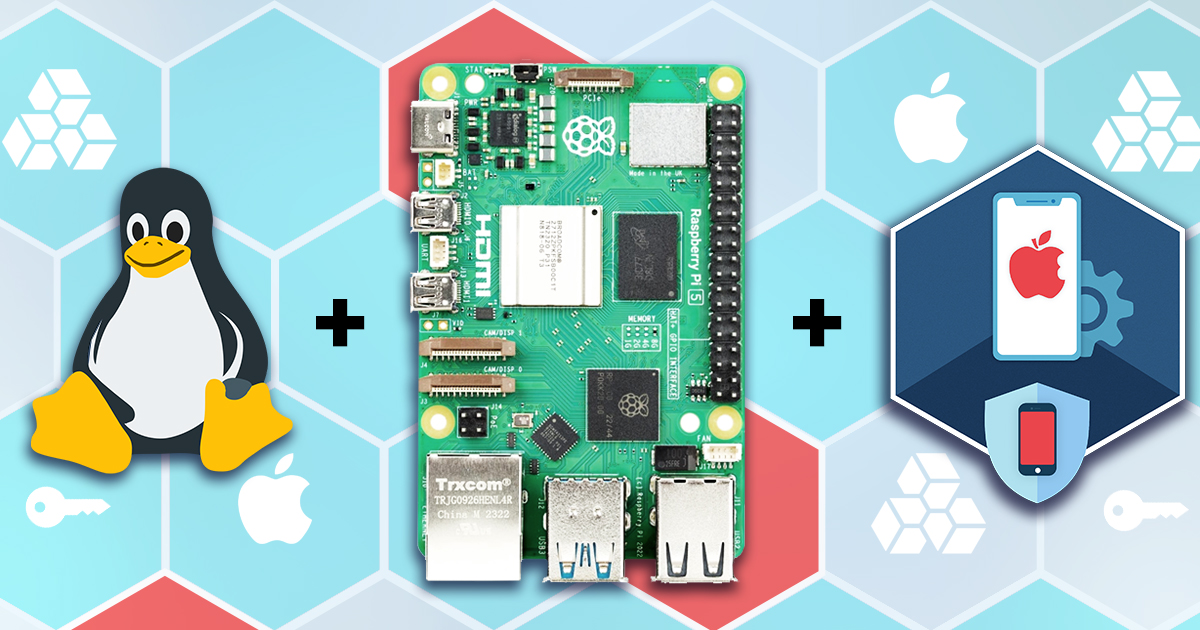A while ago, we introduced an innovative mechanism that enabled access to parts of the file system for latest-generation Apple devices. The process we called “partial extraction” relied on a weak exploit that, at the time, did not allow a full sandbox escape. We’ve been working to improve the process, slowly lifting the “partial” tag from iOS 15 devices. Today, we are introducing a new, enhanced low-level extraction mechanism that enables full file system extraction for the iOS 16 through 16.3.1 on all devices based on Apple A12 Bionic and newer chips.
We are excited to announce the release of an open-source software for Raspberry Pi 4 designed to provide firewall functionality for sideloading, signing, and verifying the extraction agent that delivers robust file system imaging and keychain decryption on a wide range of Apple devices. This development aims to address the growing security challenge faced by forensic experts when sideloading the extraction agent using regular and developer Apple accounts.
Last month, we introduced a new low-level mechanism, which enabled access to parts of the file system from many Apple devices. The partial extraction process relies on a weak exploit that did not allow full sandbox escape. Today, the limitations are gone, and we are proud to offer the full file system extraction and keychain decryption for the entire iOS 15 range up to and including iOS/iPadOS 15.7.2.
In recent years, Apple had switched from 4-digit PINs to 6 digits, while implementing blacklists of insecure PIN codes. How do these measures affect security, how much more security do six-digit PINs deliver compared to four-digit PINs, and do blacklists actually work? Let’s try to find out.
Welcome to Part 4 of the Perfect Acquisition series! In case you missed the other parts (1, 2, and 3), please check them out for more background information, or dive straight in and learn how to perform Perfect HFS Acquisition yourself. This section contains a comprehensive guide on how to perform the Perfect HFS Acquisition procedure.
Welcome to Part 3 of the Perfect Acquisition series! If you haven’t read Part 1 and Part 2 yet, be sure to check them out before proceeding with this article. In this section, we will introduce our newly developed Perfect HFS Acquisition method, which enables the extraction of data from legacy iOS devices that do not have SEP and utilize the HFS file system.
Elcomsoft iOS Forensic Toolkit 8.20 for Mac and 7.80 for Windows now includes a new mechanism for low-level access, which enables the extraction of certain parts of the file system from the latest Apple devices. This partial extraction raises questions regarding what data can and cannot be extracted and how missing information can be accessed. Learn about the partial file system extraction, its benefits and limitations.
The first-generation HomePod is a smart speaker developed by Apple that offers high-quality audio and a range of features, including Siri integration and smart home controls. However, as with any electronic device, it can store valuable information that may be of interest in forensic investigations. In this article, we will explore how to use the forensically sound checkm8 extraction to access data stored in the HomePod, including the keychain and file system image. We will also outline the specific tools and steps required to extract this information and provide a cheat sheet for those looking to extract data from a HomePod. By the end of this article, you’ll have have a better understanding of how to extract data from the first-generation HomePod and the potential limitations of this extraction method.
Agent-based low-level extraction of Apple mobile devices requires sideloading an app onto the device, which is currently far from seamless. One can only run sideloaded apps if they are signed with a device-specific digital signature, which must be validated by an Apple server. Establishing a connection to the server carries a number of potential risks. In this article, we are proposing a solution that reduces the risks by using a firewall script.
In this article, we will discuss how to access the hidden port of the first-generation HomePod and extract its file system image. Note that this process requires disassembly, voids the HomePod warranty, and requires specific tools, including a custom 3D-printable USB adapter, a set of screws, and a breakout cable. Therefore, this method is not recommended for casual users and should only be used by professionals who have a thorough understanding of the process.