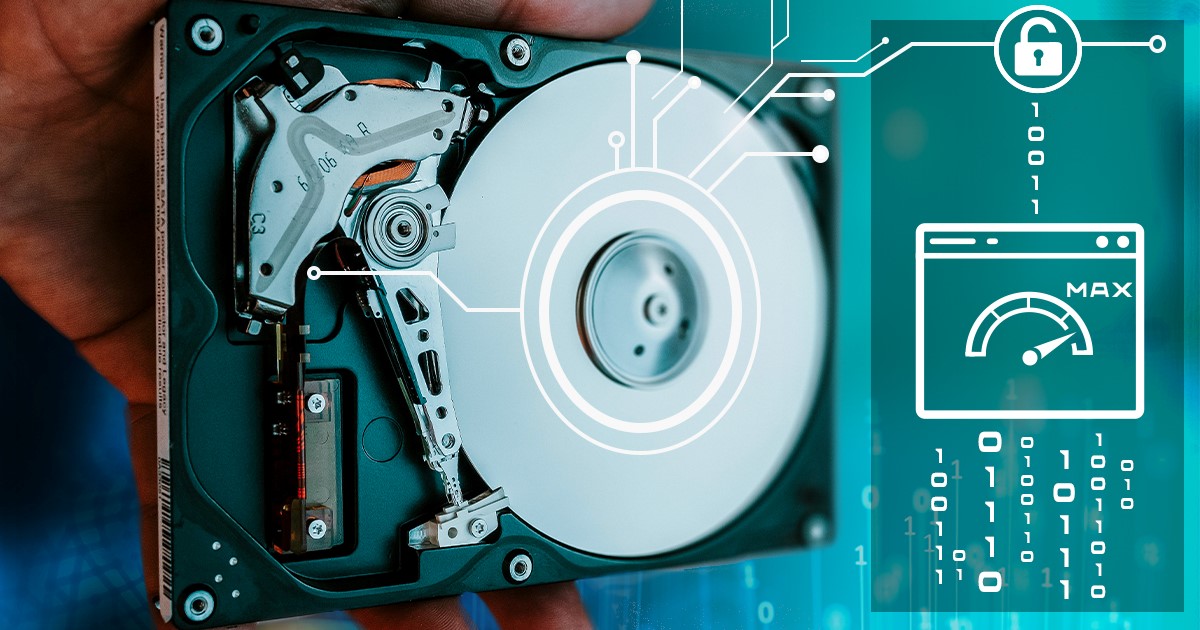VeraCrypt is a de-facto successor to TrueCrypt, one of the most popular cryptographic tools for full-disk encryption of internal and external storage devices. Compared to TrueCrypt, which it effectively replaced, VeraCrypt employs a newer and more secure format for encrypted containers, and significantly expands the number of supported encryption algorithms and hash functions. Learn how to break VeraCrypt containers with distributed password attacks.
ASUSTOR advertises secure AES encryption with a 256-bit key. According to the manufacturer, AES-256 encryption is made available through the entire range of its current NAS devices. Unlike other manufacturers, ASUSTOR is very upfront regarding the type of encryption employed by its NAS devices: “ASUSTOR NAS offers folder based military grade AES 256-bit encryption”. As a result, we’re once again dealing with folder-based encryption running on top of the open-source encrypting file system eCryptfs. We’ve already seen eCryptfs-based encryption in attached storage devices made by Synology and TerraMaster. Does ASUSTOR have any surprises, or will its implementation of folder-based encryption suffer from the many restrictions and limitations? Let’s find out.
We recently introduced a new acquisition method for iPhone and iPad devices. The fast, simple and safe extraction agent requires no jailbreak, and delivers the full file system image and the keychain. The latest release of Elcomsoft iOS Forensic Toolkit expanded this method to iOS 13 and filled the gaps in some versions of iOS 12 that were missing support (such as iOS 12.3 and 12.4.1). Finally, we now officially support the latest generation of iPhone devices including the iPhone 11, iPhone 11 and iPhone 11 Pro. The new compatibility matrix becomes significantly more diverse with this release, so bear with us to learn which iOS devices can be extracted without a jailbreak.
In our recent article iPhone Acquisition Without a Jailbreak I mentioned that agent-based extraction requires the use of an Apple ID that has been registered in Apple’s Developer Program. Participation is not free and comes with a number of limitations. Why do you need to become a “developer”, what are the limitations, and is there a workaround? Read along to find out.
Elcomsoft iOS Forensic Toolkit can perform full file system acquisition and decrypt the keychain from non-jailbroken iPhone and iPad devices. The caveat: the device must be running iOS 11 or 12 (except iOS 12.3, 12.3.1 and 12.4.1), and you must use an Apple ID registered in Apple’s Developer Program. In this article, I’ll explain the pros and contras of the new extraction method compared to traditional acquisition based on the jailbreak.
The popular unc0ver jailbreak has been updated to v4, and this is quite a big deal. The newest update advertises support for the latest A12 and A13 devices running iOS 13 through 13.3. The current version of iOS is 13.3.1. None of the older versions (including iOS 13.3) are signed, but still there are a lot of A12/A12X/A13 devices floating around. Until now, file system and keychain extraction was a big problem. The newest unc0ver jailbreak makes it possible.
We have updated Elcomsoft Cloud Explorer, our Google Account extraction tool, with Google Fit support. Google Fit is a relatively little known Google service aimed at tracking the user’s health and physical activities. In line with pretty much every other Google service, Google Fit synchronizes massive amounts of data with the user’s Google Account, storing activity-related information collected by all of the user’s devices in a single place. When extracting these data, we discovered massive amounts of location points stored alongside with information related to the user’s physical activities. Learn what is stored in Google Fit and how to extract it from the cloud!
Just days ago, we have reviewed the data stored in iCloud, and studied its encryption mechanisms. We also discussed the discrepancies between the data that is stored in the cloud and the data that’s provided to the law enforcement. In case you missed it, make sure to check out Apple vs. Law Enforcement: Cloud Forensics. Today, the differences are great; Apple is using point-to-point encryption to protect certain types of data. However, it has not always been that way. Apple security model changed year after year. This article reviews the timeline of Apple security changes over time.
What can possibly go wrong with that iPhone? I’ll have a look (oh, it’s locked!), then switch it off, eject the SIM card and pass it on to the expert. Well, you’ve just made three of the five most common mistakes making subsequent unlock and extraction attempts significantly more difficult. Learn about the most common mistakes and their consequences.
How can you make your system and documents secure? Today, 256-bit AES encryption is offered by everyone and their dog. However, AES encryption does not mean much (or anything at all) when it comes to the real security of your data. Implementing encryption at the right time and in the right spot is no less important than choosing strong encryption credentials and managing the encryption keys.