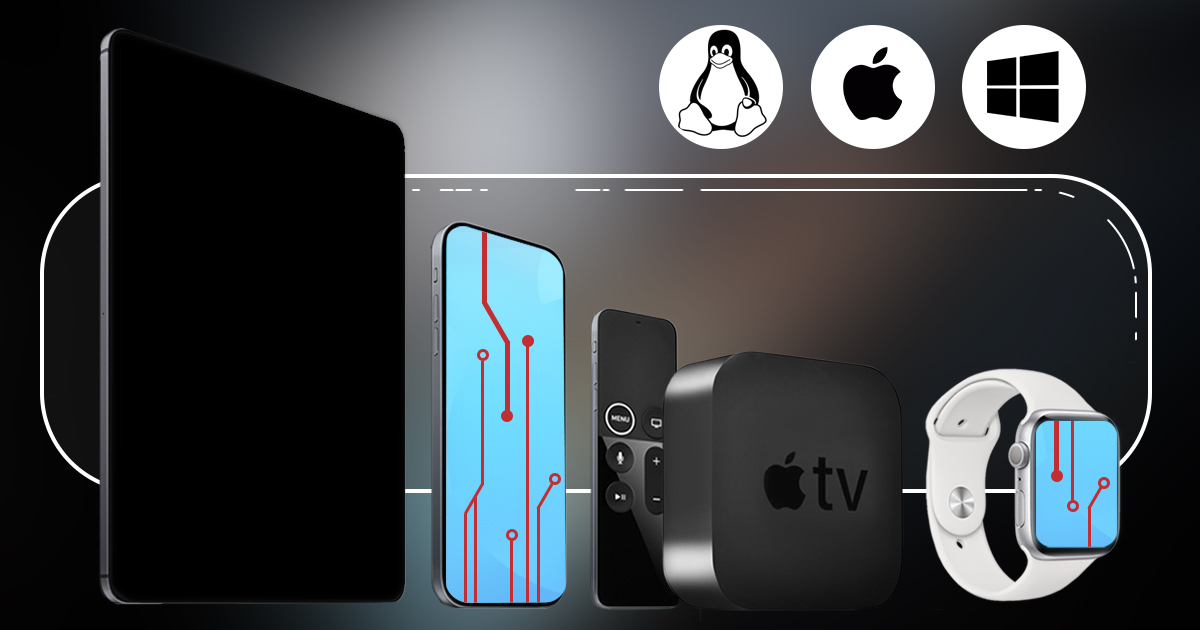May 20th, 2025 by Oleg Afonin
Acquiring data from iOS devices can be a complex task, particularly when performing bootloader-based extractions leveraging the checkm8 exploit. Traditionally, these extractions required access to a macOS computer. However, the Linux edition of iOS Forensic Toolkit offers a practical and efficient solution for forensic investigators who may not have macOS readily available. With minimal functional differences between the Mac, Windows, and Linux editions, the toolkit’s new, bootable Live Linux version allows for seamless bootloader-level extractions, booting from an external device and utilizing all the necessary tools without the need for a Mac.
Read the rest of this entry »