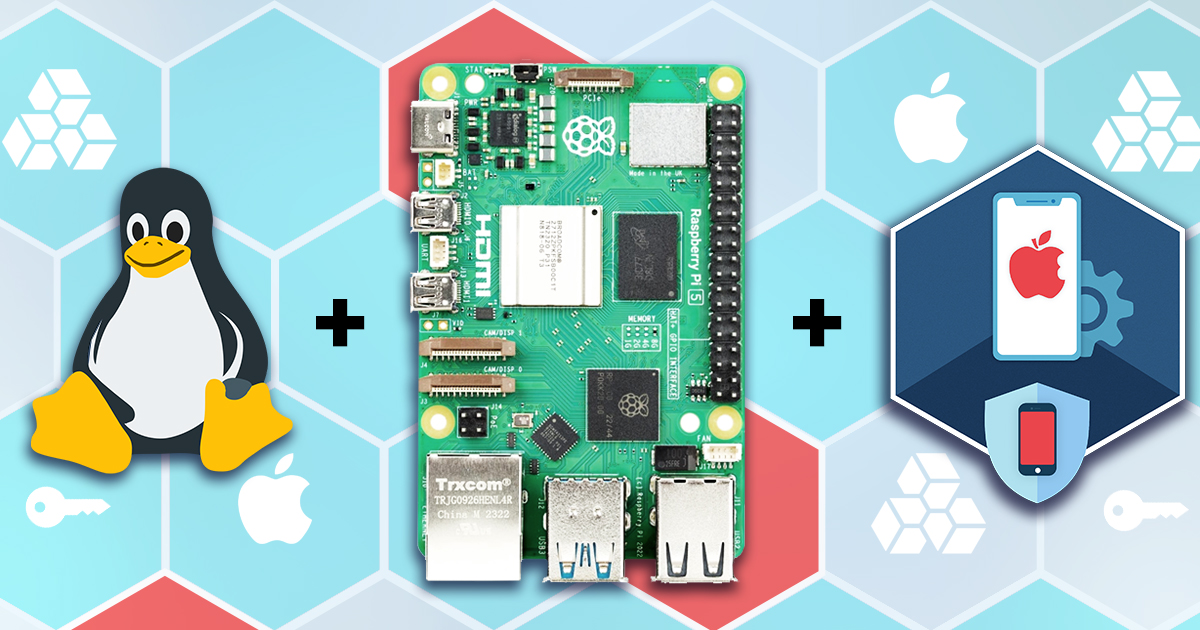How many Android handsets are encrypted, and how much protection does Android encryption actually provide? With Android Nougat accounting for roughly 7% of the market, the chance of not being adequately protected is still high for an average Android user.
As we already know, Apple syncs many types of data across devices that share the same Apple ID. Calls logs, contacts, Safari tabs and browsing history, favorites and notes can be synced. The syncing mechanism supposedly synchronizes newly created, edited and deleted items. These synchronizations work near instantly with little or no delay.
Elcomsoft Cloud Explorer 1.30 can now pull SMS (text) messages straight off the cloud, and offers enhanced location processing with support for Routes and Places. In this article, we’ll have a close look at the new features and get detailed instructions on how to use them. The first article will discuss the text messages, while enhanced location data will be covered in the one that follows.
Even before we released Elcomsoft Cloud Explorer, you’ve been able to download users’ location data from Google. What you would get then was a JSON file containing timestamped geolocation coordinates. While this is an industry-standard open data format, it provides little insight on which places the user actually visits. A full JSON journal filled with location data hardly provides anything more than timestamped geographic coordinates. Even if you pin those coordinates to a map, you’ll still have to scrutinize the history to find out which place the user has actually gone to.
Your browsing history represents your habits. You are what you read, and your browsing history reflects that. Your Google searches, visits to news sites, activities in blogs and forums, shopping, banking, communications in social networks and other Web-based activities can picture your daily activities. It could be that the browsing history is the most intimate part of what they call “online privacy”. You wouldn’t want your browsing history become public, would you?
This article opens a new series dedicated to breaking passwords. It’s no secret that simply getting a good password recovery tool is not enough to successfully break a given password. Brute-force attacks are inefficient for modern formats (e.g. encrypted Office 2013 documents), while using general dictionaries can still be too much for speedy attacks and too little to actually work. In this article, we’ll discuss the first of the two relatively unknown vectors of attack that can potentially break 30 to 70 per cent of real-world passwords in a matter of minutes. The second method will be described in the follow-up article. (more…)
Two-factor authentication is great when it comes to securing access to someone’s account. It’s not so great when it gets in the way of accessing your account. However, in emergency situations things can turn completely ugly. In this article we’ll discuss steps you can do to minimize the negative consequences of using two-factor authentication if you lose access to your trusted device and your trusted phone number. In order to keep the size of this text reasonable we’ll only talk about Apple’s implementation, namely Two-Step Verification and Two-Factor Authentication. You can read more about those in our previous blog post.
Beginning with Windows 8.1 and Windows Phone 8.1, Microsoft started unifying its mobile and desktop operating systems. No wonder the two versions of Microsoft’s latest OS, Windows 10, share the same approach to two-factor authentication.

Before we start discussing Google’s two-factor authentication, let’s first look how Google protects user accounts if two-factor authentication is not enabled. If Google detects an unusual sign-in attempt (such as one originating from a new device located in a different country or continent), it may prompt the user to confirm their account. This can (or cannot) be done in various ways such as receiving a verification code to an existing backup email address that was previously configured in that account. Interestingly, even receiving and entering such a code and answering all the additional security questions Google may ask about one’s account does not actually confirm anything. Without two-factor authentication, Google may easily decline sign-in requests it deems suspicious. From first-hand experience, one is then forced to change their Google Account password. (Interestingly, Microsoft exhibits similar behavior, yet the company allows using two-factor authentication in such cases even if two-factor authentication is not enabled for that account. Weird, but that’s how it works.)
Two-factor authentication a roadblock when investigating an Apple device. Obtaining a data backup from the user’s iCloud account is a common and relatively easy way to acquire evidence from devices that are otherwise securely protected. It might be possible to bypass two-factor authentication if one is able to extract a so-called authentication token from the suspect’s computer.