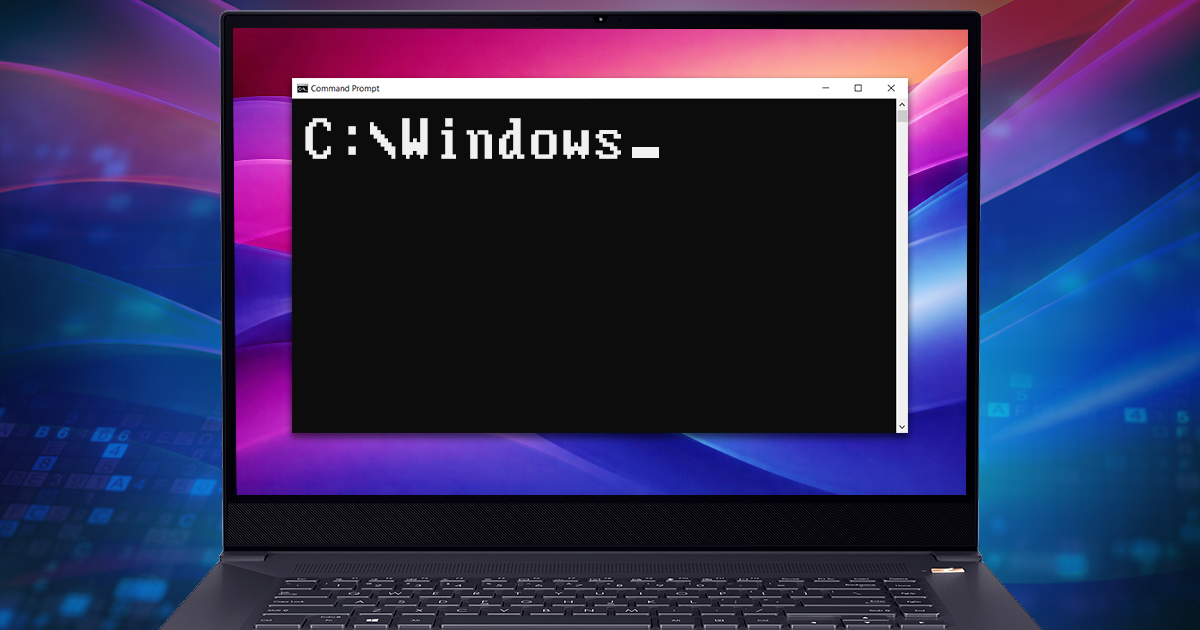We loved what Apple used to do about security. During the past years, the company managed to build a complete, multi-layer system to secure its hardware and software ecosystem and protect its customers against common threats. Granted, the system was not without its flaws (most notably, the obligatory use of a trusted phone number – think SS7 vulnerability – for the purpose of two-factor authentication), but overall it was still the most secure mobile ecosystem on the market.
Who am I to tell you to use two-factor authentication on all accounts that support it? This recommendation coming from someone whose business is supplying law enforcement with tools helping them do their job might be taken with a grain of salt by an average consumer. Yet we still strongly believe that, however good a password you have to encrypt your local documents or NAS drives, any remotely popular online service absolutely requires an additional authentication factor.
Two-factor authentication is essential to secure one’s access to online accounts. We studied multiple implementations of two-factor authentication including those offered by Apple, Google and Microsoft. While Google’s implementation offers the largest number of options, we feel that Apple has the most balanced implementation. The closed ecosystem and the resulting deep integration with the core OS makes it easy for Apple to control exactly how it works and on which devices.
Google has started its journey on convincing people to move away from SMS-based verification, and start receiving push messages via the Google Prompt instead of using six-digit codes. Why does Google want us away from SMS, and why using Google Prompt instead? Let’s try to find out.
In the US, Factory Reset Protection (FRP) is a mandatory part of each mobile ecosystem. The use of factory reset protection in mobile devices helped tame smartphone theft by discouraging criminals and dramatically reducing resale value of stolen devices. Compared to other mobile ecosystems, Apple’s implementation of factory reset protection has always been considered exemplary. A combination of a locked bootloader, secure boot chain and obligatory online activation of every iPhone makes iCloud lock one exemplary implementation of factory reset protection.
Apple is about to launch its next-generation iOS in just a few days. Researching developer betas, we discovered that iOS 11 implements a number of new security measures. The purpose of these measures is better protecting the privacy of Apple customers and once again increasing security of device data. While some measures (such as the new S.O.S. sequence) are widely advertised, some other security improvements went unnoticed by the public. Let us have a look at the changes and any forensic implications they have.
As you may know, we have recently updated Elcomsoft Cloud Explorer, bumping the version number from 1.30 to 1.31. A very minor update? A bunch of unnamed bug fixes and performance improvements? Not really. Under the hood, the new release has major changes that will greatly affect usage experience. What exactly has changed and why, and what are the forensic implications of these changes? Bear with us to find out.
Beginning with Windows 8.1 and Windows Phone 8.1, Microsoft started unifying its mobile and desktop operating systems. No wonder the two versions of Microsoft’s latest OS, Windows 10, share the same approach to two-factor authentication.

Before we start discussing Google’s two-factor authentication, let’s first look how Google protects user accounts if two-factor authentication is not enabled. If Google detects an unusual sign-in attempt (such as one originating from a new device located in a different country or continent), it may prompt the user to confirm their account. This can (or cannot) be done in various ways such as receiving a verification code to an existing backup email address that was previously configured in that account. Interestingly, even receiving and entering such a code and answering all the additional security questions Google may ask about one’s account does not actually confirm anything. Without two-factor authentication, Google may easily decline sign-in requests it deems suspicious. From first-hand experience, one is then forced to change their Google Account password. (Interestingly, Microsoft exhibits similar behavior, yet the company allows using two-factor authentication in such cases even if two-factor authentication is not enabled for that account. Weird, but that’s how it works.)
Two-factor authentication a roadblock when investigating an Apple device. Obtaining a data backup from the user’s iCloud account is a common and relatively easy way to acquire evidence from devices that are otherwise securely protected. It might be possible to bypass two-factor authentication if one is able to extract a so-called authentication token from the suspect’s computer.