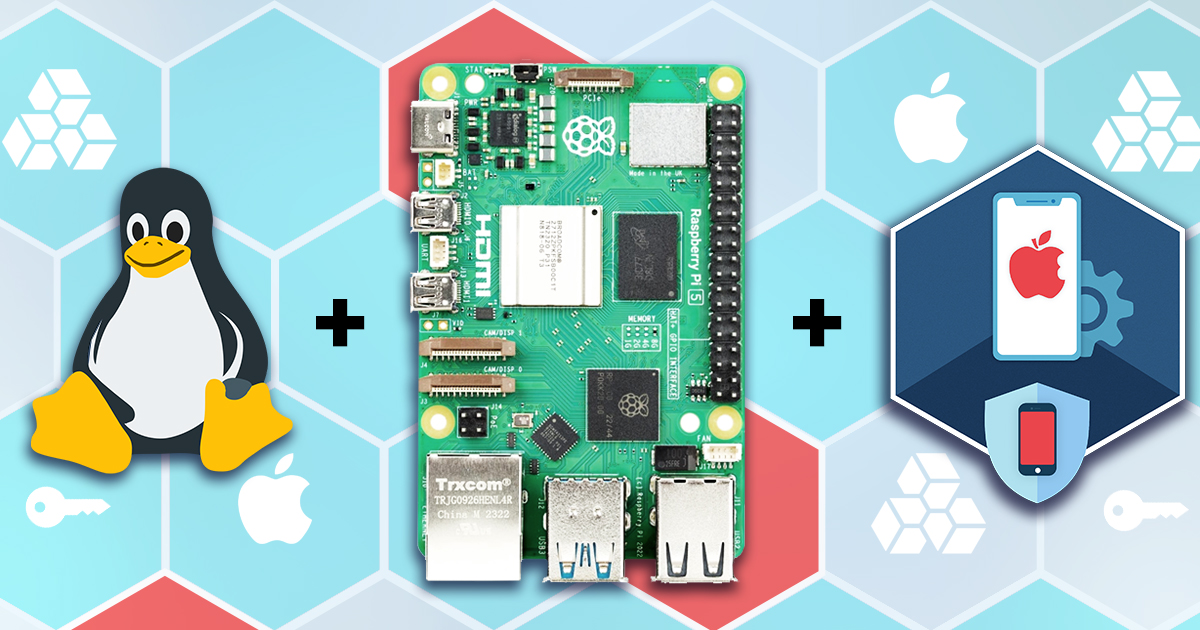The Screen Time passcode (known as the Restrictions passcode in previous versions of iOS) is a separate 4-digit passcode designed to secure changes to the device settings and the user’s Apple ID account and to enforce the Content & Privacy Restrictions. You can add the Screen Time passcode when activating Screen Time on a child’s device or if you want to add an extra layer of security to your own device.
EIFT, Elcomsoft iOS Forensic Toolkit, Elcomsoft Phone Breaker, Elcomsoft Phone Viewer, EPB, EPV, iCloud backup, iOS, iPhone, iTunes backup, password, restrictions, Screen Time
When it comes to mobile forensics, experts are analyzing the smartphone itself with possible access to cloud data. However, extending the search to the user’s desktop and laptop computers may (and possibly will) help accessing information stored both in the physical smartphone and in the cloud. In this article we’ll list all relevant artefacts that can shed light to smartphone data. The information applies to Apple iOS devices as well as smartphones running Google Android.
desktop forensics, ECX, EIFT, EINPB, Elcomsoft Cloud Explorer, Elcomsoft Internet Password Breaker, Elcomsoft Phone Breaker, Elcomsoft Phone Viewer, EPB, EPPB, Mobile forensics
In iOS forensics, cloud extraction is a viable alternative when physical acquisition is not possible. The upcoming release of iOS 13 brings additional security measures that will undoubtedly make physical access even more difficult. While the ability to download iCloud backups has been around for years, the need to supply the user’s login and password followed by two-factor authentication was always a roadblock.
iOS 13 is on the way. While the new mobile OS is still in beta, so far we have not discovered many revolutionary changes in the security department. At the same time, there are quite a few things forensic specialists will need to know about the new iteration of Apple’s mobile operating system. In this article, we’ll be discussing the changes and their meaning for the mobile forensics.
Apple iCloud, Apple iCloud Drive, EIFT, Elcomsoft iOS Forensic Toolkit, Elcomsoft Phone Breaker, Elcomsoft Phone Viewer, EPB, EPV, iCloud, iOS 13, macOS
Over the last several years, the use of smart wearables has increased significantly. With 141 million smartwatch units sold in 2018, the number of smart wearables sold has nearly doubled compared to the year before. Among the various competitors, the Apple Watch is dominating the field with more than 22.5 million of wearable devices sold in 2018. Year over year, the Apple Watch occupies nearly half of the global market.
If you are familiar with breaking passwords, you already know that different tools and file formats require a very different amount of efforts to break. Breaking a password protecting a RAR archive can take ten times as long as breaking a password to a ZIP archive with the same content, while breaking a Word document saved in Office 2016 can take ten times as long as breaking an Office 2010 document. With solutions for over 300 file formats and encryption algorithms, we still find iTunes backups amazing, and their passwords to be very different from the rest of the crop in some interesting ways. In this article we tried to gather everything we know about iTunes backup passwords to help you break (or reset) their passwords in the most efficient way.
Elcomsoft Distributed Password Recovery, Elcomsoft iOS Forensic Toolkit, Elcomsoft Phone Breaker, Elcomsoft Phone Viewer, iCloud, iOS, iOS backups, iTunes, iTunes backups, jailbreak, keychain
In Apple’s world, the keychain is one of the core and most secure components of macOS, iOS and its derivatives such as watchOS and tvOS. The keychain is intended to keep the user’s most valuable secrets securely protected. This includes protection for authentication tokens, encryption keys, credit card data and a lot more. End users are mostly familiar with one particular feature of the keychain: the ability to store all kinds of passwords. This includes passwords to Web sites (Safari and third-party Web browsers), mail accounts, social networks, instant messengers, bank accounts and just about everything else. Some records (such as Wi-Fi passwords) are “system-wide”, while other records can be only accessed by their respective apps. iOS 12 further develops password auto-fill, allowing users to utilize passwords they stored in Safari in many third-party apps.
Apple, EDPR, EIFT, Elcomsoft Distributed Password Recovery, Elcomsoft iOS Forensic Toolkit, Elcomsoft Phone Breaker, Elcomsoft Phone Digger, Elcomsoft Phone Viewer, EPB, EPD, iCloud, iOS, iTunes, jailbreak, keychain, Keychain Access, macOS
Heartrate, sleeping habits, workouts, steps and walking routines are just a few things that come to mind when we speak of Apple Health. Introduced in September 2014 with iOS 8, the Apple Health app is pre-installed on all iPhones. The app makes use of low-energy sensors, constantly collecting information about the user’s physical activities. With optional extra hardware (e.g. Apple Watch), Apple Health can collect significantly more information. In this article we’ll talk about the types of evidence collected by Apple Health, how they are stored and how to extract the data. (more…)
iOS 11.4 has finally brought a feature Apple promised almost a year ago: the iMessage sync via iCloud. This feature made its appearance in iOS 11 beta, but was stripped from the final release. It re-appeared and disappeared several times during the iOS 11 development cycle, and has finally made it into iOS 11.4. Let’s have a look at how iMessages are protected and how to download them from iCloud.
We also trust these companies in ways that we do not understand yet. How many of you trust Apple? No voting… Just me 🙂 Damn! OK. May I ask you a very good question. Trusting to do what? Trusting when they say: “iMessages are end-to-end encrypted”? I mean, with all of that massive security engineering, to make sure it’s as good as it can be, so they genuinely believe they’ve done that. I do, generally, they’re great people. But… people believe themselves they can defend themselves against the Russians. If the Russians specifically targeted Apple, it’s only they can defend themselves. – Ian Levy, director at the GCHQ on anniversary of the foundation of the FIPR event that was held on 29/04/2018).