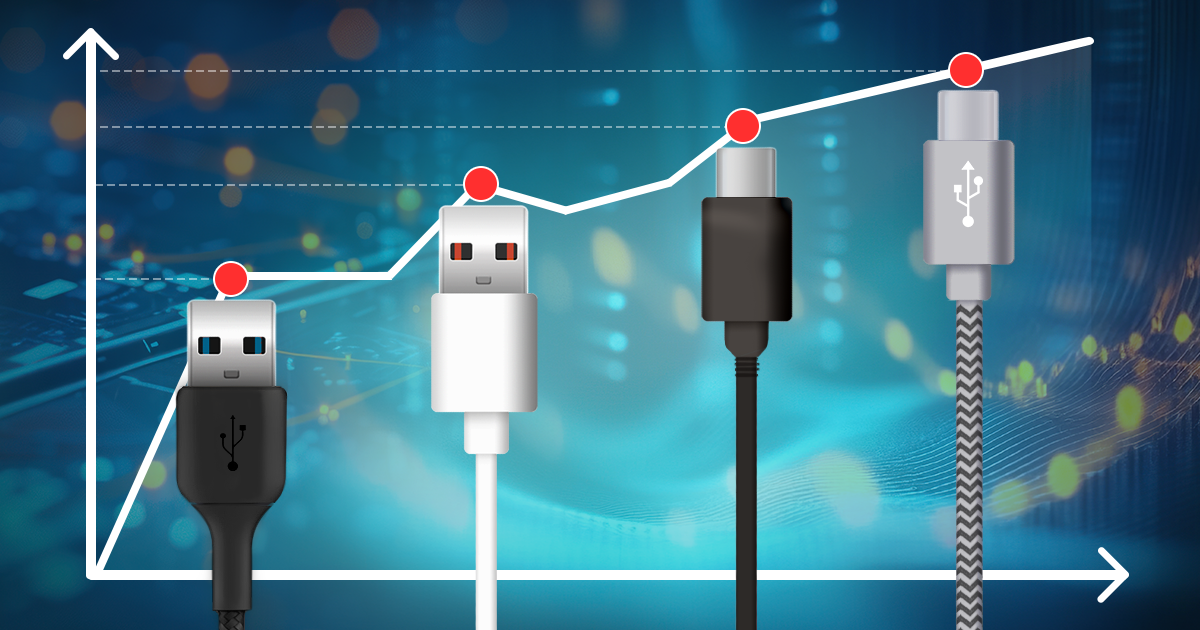As you may know, we have recently updated Elcomsoft Cloud Explorer, bumping the version number from 1.30 to 1.31. A very minor update? A bunch of unnamed bug fixes and performance improvements? Not really. Under the hood, the new release has major changes that will greatly affect usage experience. What exactly has changed and why, and what are the forensic implications of these changes? Bear with us to find out.
Apple, it’s not funny anymore.
We’ve got a few forensic tools for getting data off the cloud, with Apple iCloud and Google Account being the biggest two. Every once in a while, the cloud owners (Google and Apple) make changes to their protocols or authentication mechanisms, or employ additional security measures to prevent third-party access to user accounts. Every time this happens, we try to push a hotfix as soon as possible, sometimes in just a day or two. In this article, we’ll try to address our customers’ major concerns, give detailed explanations on what’s going on with cloud access, and provide our predictions on what could happen in the future.
Elcomsoft Cloud Explorer 1.30 can now pull SMS (text) messages straight off the cloud, and offers enhanced location processing with support for Routes and Places. In this article, we’ll have a close look at the new features and get detailed instructions on how to use them. The first article will discuss the text messages, while enhanced location data will be covered in the one that follows.
Even before we released Elcomsoft Cloud Explorer, you’ve been able to download users’ location data from Google. What you would get then was a JSON file containing timestamped geolocation coordinates. While this is an industry-standard open data format, it provides little insight on which places the user actually visits. A full JSON journal filled with location data hardly provides anything more than timestamped geographic coordinates. Even if you pin those coordinates to a map, you’ll still have to scrutinize the history to find out which place the user has actually gone to.
In the world of no jailbreak, acquisition opportunities are limited. Experts are struggling to access more information from those sources that are still available. Every little bit counts. In Elcomsoft Phone Viewer 3.0, we’ve added what might appear like a small bit: the ability to view undismissed iOS notifications. Unexciting? Hardly. Read along to discover how extracting notifications from iOS backups can make all the difference in an investigation! (more…)
Your browsing history represents your habits. You are what you read, and your browsing history reflects that. Your Google searches, visits to news sites, activities in blogs and forums, shopping, banking, communications in social networks and other Web-based activities can picture your daily activities. It could be that the browsing history is the most intimate part of what they call “online privacy”. You wouldn’t want your browsing history become public, would you?
If you’ve been following the news, you may already know about the many cases where companies, big and small, were caught spying on their users. It might appear that just about everyone making a phone or an app is after your personal information. In this article we’ll try to figure out who collects your personal data, why they do it and what they do with the data they collect.
According to Jim Baker, FBI General Counsel, the bureau can access information on most smartphones they are dealing with, even if encryption is enabled. In this article, we tried to find out which devices they can and cannot unlock, and why.