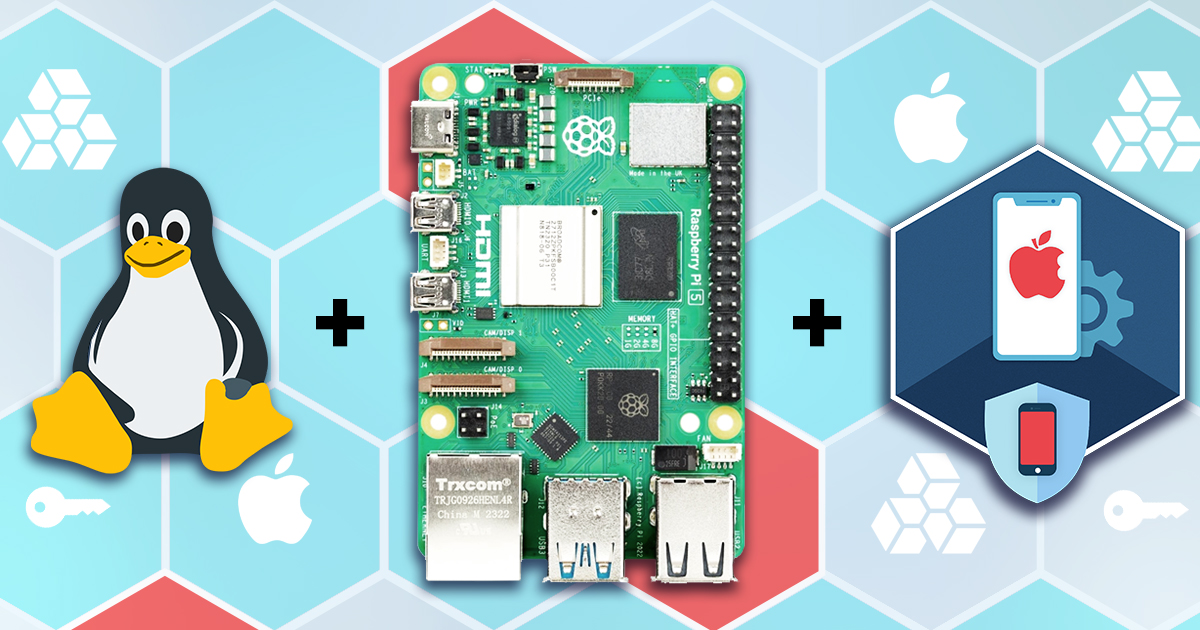The previous publication talks about the basics of using the bootloader-level exploit for extracting iOS devices. In this article, we are posting a comprehensive step-by-step guide of using the new checkm8 capability of iOS Forensic Toolkit for performing forensically sound extractions of a range of Apple devices.
The Device Firmware Upgrade mode, or simply DFU, just got a second breath. The ability to image the file system, decrypt the keychain and even do passcode unlocks on some older iPhone models has been made possible thanks to the checkm8 exploit and the checkra1n jailbreak, both of which require switching the phone into DFU. The procedure is undocumented, and the steps are different for the various devices.
BFU, checkm8, checkra1n, DFU, EIFT, exploit, extraction, imaging, iOS, iPhone, passcode, recovery, unlock
If you are familiar with iOS acquisition methods, you know that the best results can be obtained with a full file system acquisition. However, extracting the file system may require jailbreaking, which may be risky and not always permitted. Are there any reasons to use jailbreaks for extracting evidence from Apple devices?
Believe me or not, but this is exactly the 500th post in our blog! The first one was posted in March 2009 and was about Distributed Password Recovery and GPU acceleration. At that time, we even did not do mobile or cloud forensics. Today it’s not about our achievements. I want to thank you for being with us, and share a few bits and pieces about our blog that you may find handy or at least amusing.
When investigating iOS devices, you may have seen references to the SoC generation. Security researchers and developers of various iOS jailbreaks and exploits often list a few iPhone models followed by a note that mentions “compatible iPad models”. This is especially common when discussing iOS forensics, particularly referring to the checkra1n jailbreak. What do those references mean, and how are the iPhone and iPad models related? Can we count the iPod Touch and Apple TV, too? Let’s have a look.
checkm8, checkra1n, EIFT, Elcomsoft iOS Forensic Toolkit, Elcomsoft Phone Breaker, Elcomsoft Phone Viewer, EPB, EPV, iCloud, iOS, iOS 14, iOS14, iPad, iPhone, keychain
iOS 14 is officially out. It’s a big release from the privacy protection standpoint, but little had changed for the forensic expert. In this article, we’ll review what has changed in iOS 14 in the ways relevant for the forensic crowd.
Smartphones are used for everything from placing calls and taking photos to navigating, tracking health and making payments. Smartphones contain massive amounts of sensitive information which becomes essential evidence. Accessing this evidence can be problematic or expensive, as was clearly demonstrated during the FBI-Apple encryption dispute, which was about the iPhone 5c used by the San Bernardino shooter in December 2015. With modern technological advances, iPhone 5c unlocks are no longer an issue.
Extracting the fullest amount of information from the iPhone, which includes a file system image and decrypted keychain records, often requires installing a jailbreak. Even though forensically sound acquisition methods that work without jailbreaking do exist, they may not be available depending on the tools you use. A particular combination of iOS hardware and software may also render those tools ineffective, requiring a fallback to jailbreak. Today, the two most popular and most reliable jailbreaks are checkra1n and unc0ver. How do they fare against each other, and when would you want to use each?
The USB restricted mode was introduced in iOS 11.4.1, improved in iOS 12 and further strengthened in iOS 13. The USB restrictions are a real headache for iPhone investigators. We’ve discovered a simple yet effective trick to fool it in some cases, but currently it securely protects the iPhones from passcode cracking and BFU (Before First Unlock) extractions. However, there is a trick allowing you to obtain some information from devices with disabled USB interface. Learn how to use this trick with the recently updated iOS Forensic Toolkit.
We recently introduced a new acquisition method for iPhone and iPad devices. The fast, simple and safe extraction agent requires no jailbreak, and delivers the full file system image and the keychain. The latest release of Elcomsoft iOS Forensic Toolkit expanded this method to iOS 13 and filled the gaps in some versions of iOS 12 that were missing support (such as iOS 12.3 and 12.4.1). Finally, we now officially support the latest generation of iPhone devices including the iPhone 11, iPhone 11 and iPhone 11 Pro. The new compatibility matrix becomes significantly more diverse with this release, so bear with us to learn which iOS devices can be extracted without a jailbreak.