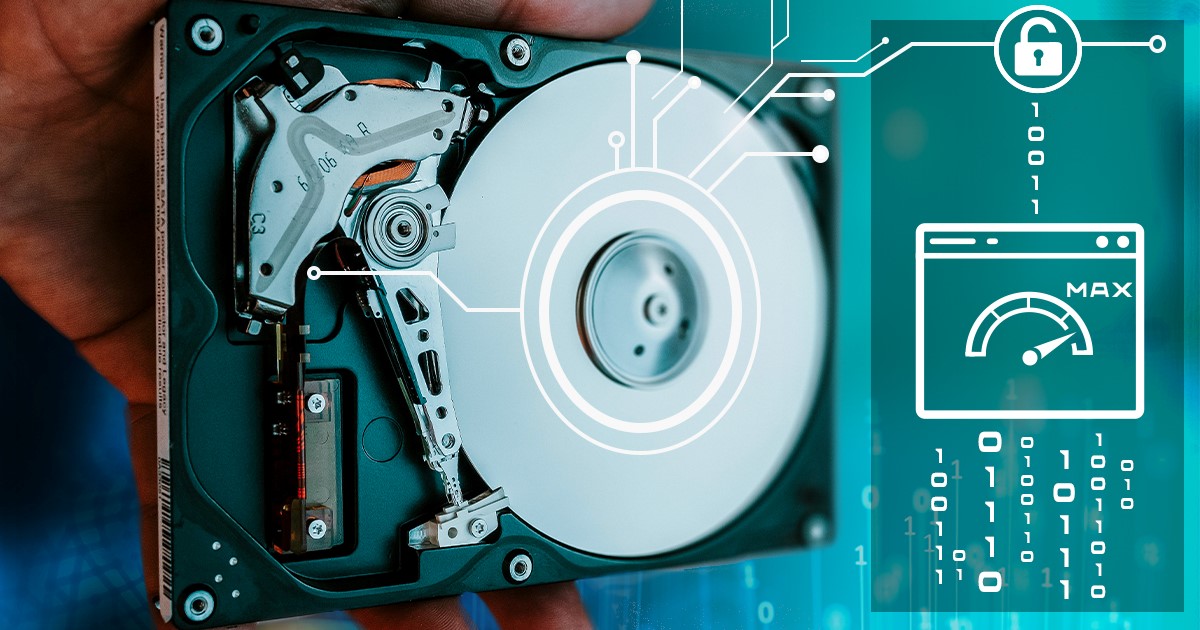In the world of mobile forensics, physical acquisition is still the way to go. Providing significantly more information compared to logical extraction, physical acquisition can return sandboxed app data (even for apps that disabled backups), downloaded mail, Web browser cache, chat histories, comprehensive location history, system logs and much more.
iOS is a locked down mobile operating system that does not allow its apps to directly access files in the file system. Unlike every other major mobile OS, iOS does not have a “shared” area in the file system to allow apps keep and share files with other apps. Yet, individual iOS apps are allowed to let the user access their files by using the file sharing mechanism.
Accessing the list of apps installed on an iOS device can give valuable insight into which apps the user had, which social networks they use, and which messaging tools they communicate with. While manually reviewing the apps by examining the device itself is possible by scrolling a potentially long list, we offer a better option. Elcomsoft Phone Viewer can not just display the list of apps installed on a given device, but provide information about the app’s version, date and time of acquisition (first download for free apps and date and time of purchase for paid apps), as well as the Apple ID that was used to acquire the app. While some of that data is part of iOS system backups, data on app’s acquisition time must be obtained separately by making a request to Apple servers. Elcomsoft Phone Viewer automates such requests, seamlessly displaying the most comprehensive information about the apps obtained from multiple sources.
We’ve just updated Elcomsoft Distributed Password Recovery with the ability to break master passwords protecting encrypted vaults of the four popular password keepers: 1Password, KeePass, LastPass and Dashlane. In this article, we’ll talk about security of today’s password managers, and provide insight on what exactly we did and how to break in to encrypted vaults. (more…)
According to surveys, the average English-speaking consumer maintains around 27 online accounts. Memorizing 27 unique, cryptographically secure passwords is nearly impossible for a person one could reasonably call “average”. As a result, the average person tends to reuse passwords, which means that a single password (or its simple variations) can be used to protect multiple online accounts and services. The same passwords are very likely to be chosen to protect access to offline resources such as encrypted archives and documents. In fact, several independent researches published between 2012 and 2016 suggest that between 59 and 61 per cent of consumers reuse passwords.
If you’ve been following the news, you may already know about the many cases where companies, big and small, were caught spying on their users. It might appear that just about everyone making a phone or an app is after your personal information. In this article we’ll try to figure out who collects your personal data, why they do it and what they do with the data they collect.
We are closely following the case of Apple battling the US government on unlocking the iPhone of San Bernardino mass murderer Farook who killed 14 in December 2015. In our previous post we looked at what the FBI was asking, and why Apple opposes the motion.
In today’s thoroughly connected world, everyone shares at least some of their personal information with, well, strangers. Voluntarily or not, people using personal computers or mobile devices have some of their information transmitted to, processed, stored and used by multiple online service providers.
This fall has been quite rich in IT security events for ElcomSoft. We managed to visit a number of conferences and trade shows in order to, as we say in Russia, see the others and be seen 🙂
The story about PGP becomes really funny.