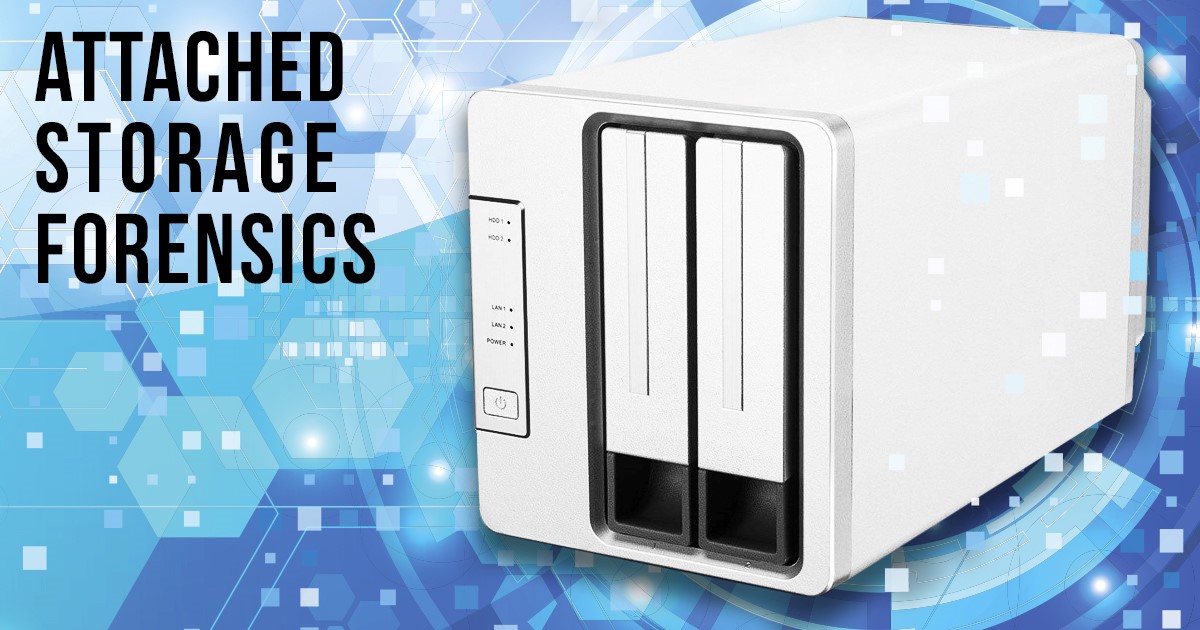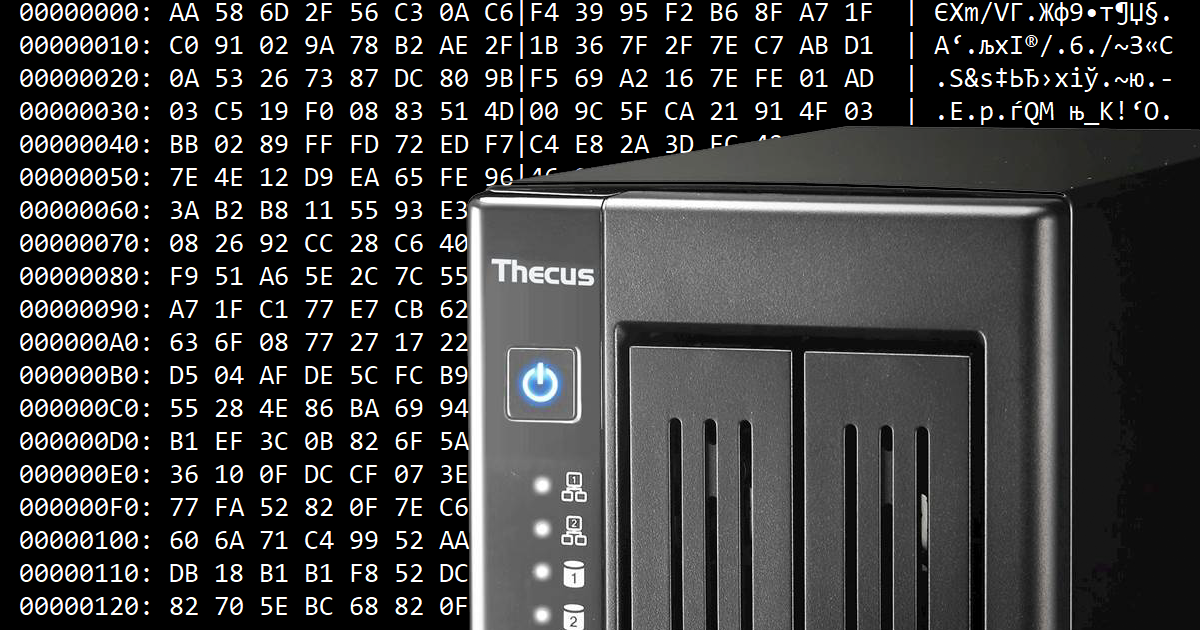January 17th, 2020 by Oleg Afonin
Today’s smartphones collect overwhelming amounts of data about the user’s daily activities. Smartphones track users’ location and record the number of steps they walked, save pictures and videos they take and every message they send or receive. Users trust smartphones with their passwords and login credentials to social networks, e-commerce and other Web sites. It is hard to imagine one’s daily life without calendars and reminders, notes and browser favorites and many other bits and pieces of information we entrust our smartphones. All of those bits and pieces, and much more, are collected from the iPhone and stored in the cloud. While Apple claims secure encryption for all of the cloud data, the company readily provides some information to the law enforcement when presented with a legal request – but refuses to give away some of the most important bits of data. In this article we’ll cover the types of data that Apple does and does not deliver when served with a government request or while processing the user’s privacy request.
Read the rest of this entry »