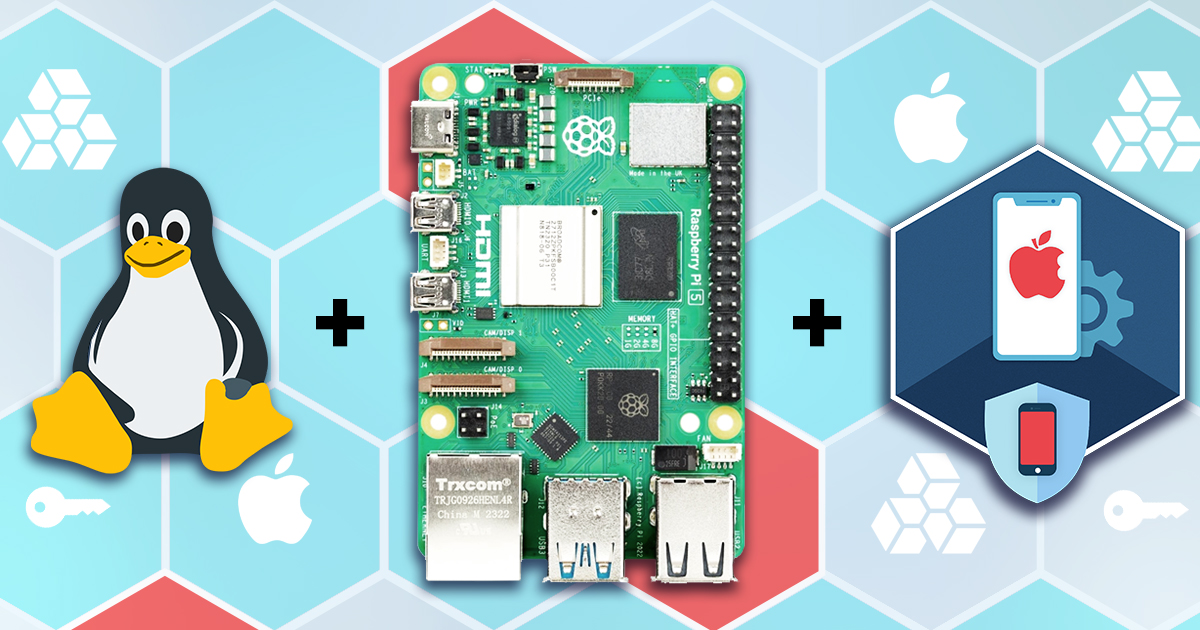Is it possible to extract any data from an Apple Watch? It’s relatively easy if you have access to the iPhone the device is paired to, or if you have a backup of that iPhone. But what if the watch is all you have? If there is no paired iPhone, no backup and no iCloud credentials, how can you connect the Apple Watch to the computer, and can you backup the watch?
Apple iMessage is an important communication channel and an essential part of forensic acquisition efforts. iMessage chats are reasonably secure. Your ability to extract iMessages as well as the available sources of extraction will depend on several factors. Let’s discuss the factors that may affect your ability to extract, and what you can do to overcome them.
The number of iOS 14 users is on the raise, and we will see it running on most Apple devices pretty soon. Apple had already stopped signing the last version of iOS 13 on all but legacy hardware. Soon, we will only see it running on the iPhone 5s and iPhone 6 which didn’t get the update, and on a small fraction of newer devices. If you are working in the forensic field, what do you need to do to make yourself ready for iOS 14? Our software may help.
Everyone’s iPhones contain overwhelming amounts of highly sensitive personal information. Even if some of that data is not stored on the device, the iPhone itself or the data inside can work as a key to other many things from bank accounts to private family life. While there are many possible vectors of attack, the attacker will always try exploiting the weakest link. Learn to think like one, find the weakest link and eliminate the potential vulnerabilities before they are exploited. This guide comes from the forensic guys making tools for the law enforcement, helping the good guys break into the bad guys’ iPhones.
iOS 14 is officially out. It’s a big release from the privacy protection standpoint, but little had changed for the forensic expert. In this article, we’ll review what has changed in iOS 14 in the ways relevant for the forensic crowd.
We have discovered a way to unlock encrypted iPhones protected with an unknown screen lock passcode. Our method supports two legacy iPhone models, the iPhone 5 and 5c, and requires a Mac to run the attack. Our solution is decidedly software-only; it does not require soldering, disassembling, or buying extra hardware. All you need is iOS Forensic Toolkit (new version), a Mac computer, and a USB-A to Lightning cable. In this guide, we’ll demonstrate how to unlock and image the iPhone 5 and 5c devices.
Instant messaging apps have become the de-facto standard of real-time, text-based communications. The acquisition of instant messaging chats and communication histories can be extremely important for an investigation. In this article, we compare the five top instant messaging apps for iOS in the context of their forensic analysis.
Apple iCloud, Apple iCloud Drive, EIFT, Elcomsoft eXplorer for WhatsApp, Elcomsoft iOS Forensic Toolkit, Elcomsoft Phone Breaker, Elcomsoft Phone Viewer, EPB, EPV, EXWA, iMessage, Signal, Skype, Telegram, WhatsApp
ASUSTOR advertises secure AES encryption with a 256-bit key. According to the manufacturer, AES-256 encryption is made available through the entire range of its current NAS devices. Unlike other manufacturers, ASUSTOR is very upfront regarding the type of encryption employed by its NAS devices: “ASUSTOR NAS offers folder based military grade AES 256-bit encryption”. As a result, we’re once again dealing with folder-based encryption running on top of the open-source encrypting file system eCryptfs. We’ve already seen eCryptfs-based encryption in attached storage devices made by Synology and TerraMaster. Does ASUSTOR have any surprises, or will its implementation of folder-based encryption suffer from the many restrictions and limitations? Let’s find out.
In our recent article iPhone Acquisition Without a Jailbreak I mentioned that agent-based extraction requires the use of an Apple ID that has been registered in Apple’s Developer Program. Participation is not free and comes with a number of limitations. Why do you need to become a “developer”, what are the limitations, and is there a workaround? Read along to find out.